CDBurnerXP 4.2.6.1706 Final

CDBurnerXP - программа для записи CD и DVD, включая Blu-Ray и HD-DVD. Пишет данные с жесткого диска и из ISO имиджей, записывает CD с данными и аудио-CD. Кроме этого, позволяет создавать загрузочные диски, переписывать аудиоCD на жесткий диск "на лету" в файлы MP3, OGG, WMA, WAV, а также сохранять образы CD в виде ISO-файлов. CDBurnerXP может работать как с обычными, так и с перезаписываемыми дисками и понимает "мультисессии".
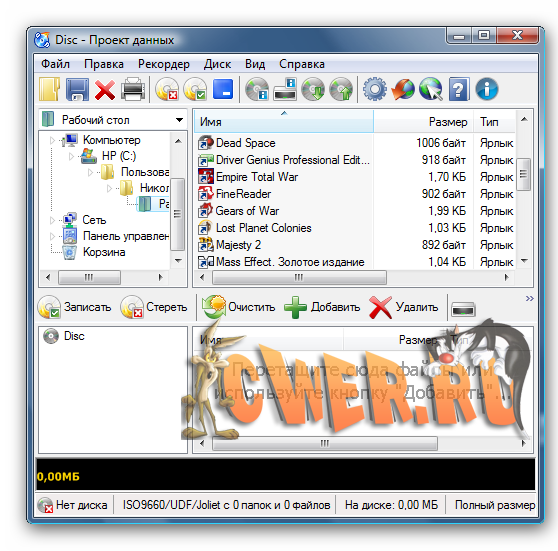
Create Data-CDs/DVDs:
- burn any Data on CD-R/CD-RW/DVD+R/DVD-R/DVD+RW/DVD-RW, including double layer mediums
- burn mp3-CDs to store many audio files on one single disc
- create bootable discs
- verify written Data automatically after burning process
- use either the internal browser to add your files or the intuitive Drop-Box to drag and drop files directly from any Windows Explorer window
- save your compilations for creation of backups
- burn on-the-fly and with buffer-underrun protections
- import previous (ISO 9660) sessions and edit existing file structure on CD/DVD
- quick- and full-erase disc
- copy data discs (possible copy-protection is not bypassed)
- retrieve recorder and disc information
Create Audio-CDs:
- create Audio-CDs from mp3, wav, ogg and wma files
- add single or multiple tracks from existing audio-CDs directly to your new compilation without ripping tracks before (add cda-files)
- play audio-files with integrated audio player
- gapless audio-CDs supported (disc-at-once-mode)
- import M3U or WPL playlists
ISO features:
- burn ISO files to CD
- create your own ISO files
- convert bin- and nrg-files to ISO
- save CDs/DVDs as ISO file to disc
Other features:
- simple cover printing feature for data- and audio-discs
- supports most IDE, USB, Firewire and SCSI drives
- integrated option to enable access to drive for restricted users
- multi-language interface
- online update
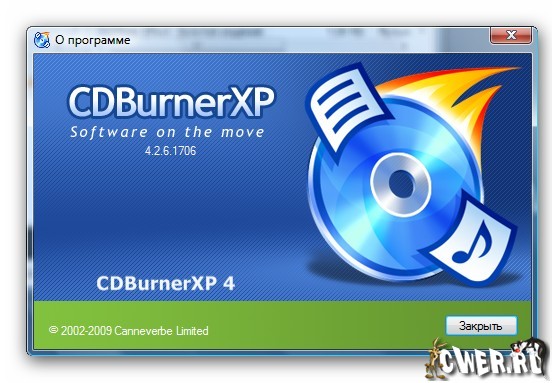
Версия 4.2.6.1706 - 2009-10-03 15:41:08
- Extended sizebar context menu for BD and HD-DVD media
- Group policies NoDrives and NoViewOnDrives are now respected
- Sizebar context menu for audio compilations
- Optional message boxes
- CD-Text support
- Support for APE audio files
- Command line version now supports FLAC and other audio formats
- Warning about impossible simulation (audio discs)
- Redesigned erase dialog
- Removed unnecessary "project folder" setting
- Show update page in the correct language
- Fixed DEL key not working in disc label text box
- Fixed: Command line version aborts with "pure virtual function call" error
- Fixed: Backspace could no longer be used to rename items in the file view
- Removed icon in notification area while using a drop box (had inconsistent behaviour)
Скачать программу CDBurnerXP 4.2.6.1706 (4 МБ):
Punk18 03/10/09 Просмотров: 2238
0


У меня эта программа запорола 4 разные DVD-болванки (Phillips и Verbatim), записываемые в режиме мультисессий. Пробовал и минусовые, и плюсовые - результат один: вторая сессия не проходила верификацию, диск не читался вообще, а первую сессию приходилось потом извлекать обратно на винчестер с помощью UsefulUitls Discs Studio. Пробовал 3 разные версии из последних, но ничего не помогло. В результате CDBurnerXP снёс и зарёкся, что никогда и низачто ею больше не воспользуюсь!
Все верно.Я давно и неоднократно писал, что данной программе не хватает функции перепрожига. А это серьезная недоработка.
Что до простоты в использовании, то подобных программ масса. Выбирай любую..