n-Track Studio 6.0.8 Build 2553 Final
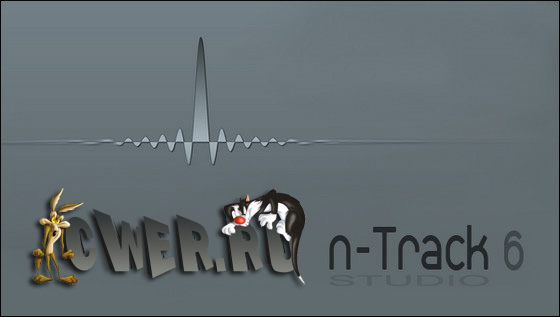
n-Track Studio поможет вам превратить ваш компьютер в домашнюю звукозаписывающую студию. Программа представляет полнофункциональную многотрековую аудиостудию, позволяющую в домашних условиях создавать свои собственные профессиональные музыкальные композиции. Вы сможете записывать и воспроизводить огромное число аудио и MIDI треков одновременно, накладывать всевозможные эффекты на каждый трек, работать с каналами и т.д. Кроме стандартных эффектов (Reverb, Compression, EQ, Echo, Auto volume, Pitch Shift и Chorus), программа позволяет подключать DirectX и VST 2.0 плагины от сторонних разработчиков. n-Track Studios может работать с любыми стандартными или многоканальными 16 и 24-битными звуковыми картами.

Main n-Track's features:
- Records and plays back a virtually unlimited number of audio and MIDI tracks
- DirectX, VST and ReWire effects can be added to each channel/track
- Built-in effects include Reverb, Compression, Parametric & Graphic EQ, Echo, Auto-volume, Pitch Shift, Chorus, Multiband Compression, Spectrum analyzer
- Supports 16 and 24 bit single and multichannel soundcards at sampling frequencies up to 192 Khz using Asio, WaveRT, WDM, MME and DirectSound
- Is compatible with multichannel Asio, WaveRT, WDM and MME audio drivers, which means that n-Track can work with almost any soundcard available today with the lowest possible latency
- Supports VST Instruments and DirectX Instruments synth plug-ins: sample-accurate MIDI tracks can be sent to VSTi/DXi software MIDI synths, without the need of expensive hardware MIDI synths
- Supports surround mixing for creating DVD audio projects using 5.1, 6.1 and 7.1 channels surround formats
- Realtime Audio effects can be added to each channel
- Adjust the effect settings and listen to the result in real time
- Built-in effects include Reverb, Compression, Parametric and Graphic EQ, Echo, Auto-volume, Pitch Shift, Chorus, Multiband Compression, Spectrum analyzer
- Supports third party DirectX, VST 2.0 and ReWire plug-ins
- Supports 16 and 24 bit single and multichannel soundcards at sampling frequencies up to 192 Khz using Asio, WaveRT, WDM, MME and DirectSound
- Supports VST Instruments and DirectX Instruments synth plug-ins: sample-accurate MIDI tracks can be sent to VSTi/DXi software MIDI synths, without the need of expensive hardware MIDI synths
- input processing allows to process with plug-ins live signals. Record the 'dry' (unprocessed) signal while processing and reprocess the recording later - i.e. play a guitar through a distortion plug-in then change the distortion after the recording!
- Supports surround mixing for creating DVD audio projects using 5.1, 6.1 and 7.1 channels surround formats
- Each audio track includes a 20 bands parametric EQ with graphical frequency response view, a full spectrum analyzer and an automatic instrument tunerUp to 32 aux channels with fully automated sends & returns
- Multiple input and output soundcards or more than one soundcard are supported: you can record multiple tracks at a time and output to more than one stereo output. Each output channels has its own master channel effects and volume contro
- Supports technology by Propellerhead Software AB: signals from other programs (such as Reason, Ableton Live, Fruityloops and many others) can be mixed in realtime with n-Track's own channels
- Imports and exports .wav, .mp3, .wma, .mid, .ogg, .flac, .aiff, .cda, .sng, .sgw audio files
- Imports and exports EDL multitrack song files for exchanging songs with other multitrack programs
- Sync to other programs or external devices using SMPTE/MTC or MIDI Clock sync, acting either as master or slave
- Loads and saves MIDI tracks to standard MIDI files
- Videos (AVI, MPEG) can be played in sync with the song in a dedicated video playback window
- Volume, pan, aux sends & returns and effects parameters can be automated: you can "program" fade-in/outs, cross fades, boost the volume of a track when there is a solo etc.
- Once finished recording the whole song, you can mixdown all the tracks into a single wav file and to use it to record an audio CD track using a CD recorder or to distribute the song via internet using the built-in mp3 encoder
n-Track Studio works with: Windows XP, Vista, 7, NT, 2000, 2003.

What's New in This Release:
- Spanish, German, French and Italian translations [New Feature]
- Save as template: saves song removing all tracks parts [New Feature]
- Shift+Click add new envelope node [New Feature]
- Apply Envelope Edit to all selected tracks option, now disabled by default to avoid inadvertedly editing envelopes of other tracks [New Feature]
- Vol/pan envelope name continues to appear when zooming in/moving right past the beginning of the song [New Feature]
- Envelopes Settings box opens from Envelopes popup menu [New Feature]
- Fixed Desktop and Start Menu shortcuts sometimes triggering a reinstall of the program [Bug Fix]
- Fixed Piano-roll not scrolling correctly when set to auto-scroll to follow playback cursor [Bug Fix]
- Fixed crash closing Effects Browser on Windows 2000 [Bug Fix]
- Fixed Effects -> Customize box not saving settings [Bug Fix]
- Fixed renaming of plugins categories not working [Bug Fix]
- Fixed incorrect progress indication when mixing down to mp3 [Bug Fix]
- Fixed Tempo evolution window "draw tempo with line" not working, tempo list not updating after edits [Bug Fix]
- Fixed crash when pasting an audio part into a MIDI track [Bug Fix]
Скачать программу n-Track Studio 6.0.8 Build 2553 Final (17,1 МБ):
Wincode 17/02/10 Просмотров: 2607
0

