Advanced Host Monitor 10.10 Enterprise
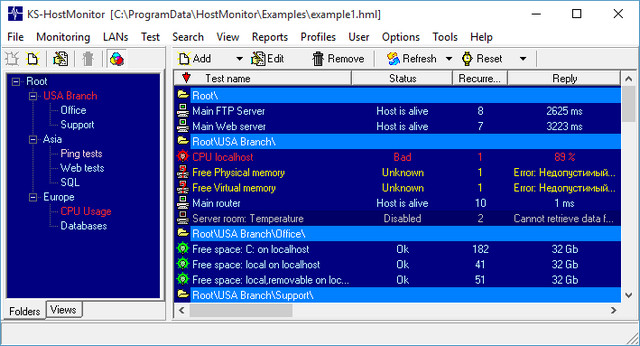
Advanced Host Monitor - программа осуществляет постоянный мониторинг доступности и быстродействия серверов. В случае ошибок и сбоев в работе сервера, программа предупреждает администратора (или же пытается исправить проблему самостоятельно). В программе используются 68 методов тестирования, присутствует большое количество настроек. Кроме того, программа позволяет создавать детализированные логи в различных форматах (Text, HTML, DBF и ODBC), имеется встроенный редактор отчетов, удобный и понятный интерфейс и т.д.
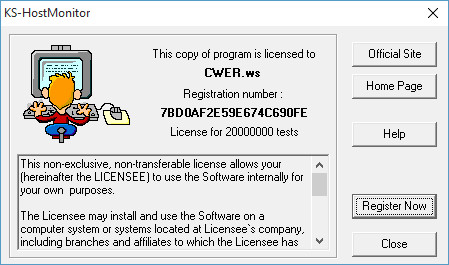
Особенности программы:
- 68 различных тестов позволяют контролировать практически любой параметр сервера или другого сетевого устройства;
- 30 методов реакции на события комбинируемые в гибкие профайлы;
- Поддержка разнообразных логов и отчетов (HTML, Text, DBF, ODBC);
- Встроенный Report Manager позволяет создавать свои виды отчетов;
- Графический анализатор логов;
- Web Service и Telnet Service позволяют контролировать монитор удаленно;
- Пакет включает агенты для мониторинга Windows, FreeBSD, Linux, NetBSD, OpenBSD и Solaris систем
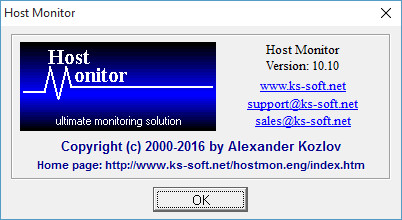
Операционная система:
- Windows XP Professional
- Windows Vista Business
- Windows 7 Professional
- Windows Server 2003
- Windows Server 2008
- Windows Server 2008 R2
- Windows Server 2012
- Windows Server 2012 R2
- Windows 8
- Windows 10
Что нового в этой версии:
- New test method: OPC test performs OPC requests over HTTP and HTTPS protocols and verifies retrieved data
- New popup menu item "Real time chart" available for SNMP Get test items (when MIB Browser installed), utility displays real-time charts for one or several counters (up to 4 counters)
- If a lot (e.g. 20,000) of test items set with "This test depends on expression" option, HostMonitor could work slowly. Version 10.10 works faster and uses less CPU resources
- If you set account information for VMWare related tests performed by Remote Monitoring Agent using test property "Connect as" (you are not using Connection Manager), then HostMonitor did not sent password to the agent. Fixed
- Log Visualizer: fixed GUI issues on Windows 10
MIB Browser improvements
MIB Browser offers new tools:
- SysInfo
- Table
- Charts
SysInfo
This utility connects to target SNMP agent and retrieves up to date system information such us OS description, uptime, disk free space, memory usage, network interfaces.
Tables
Connects to target SNMP agent and retrieves current values of all counters that belong to specified table. E.g. if you select ifTable element, MIB Browser will display detailed information about all network interfaces installed on target device, including interface description, physical address, speed, admin and operational status, total number of octets received on the interface, errors and so on.
Popup menu allows you to copy all fields within selected column or row into clipboard, copy entire table into clipboard, copy OID related to selected cell. For a numeric counters you may use "Chart" menu item - display counter value as real-time charts.
CHARTS
This utility displays real-time charts for one or several counters (up to 4 counters). You can choose counters using main window, SNMP Get window or Table window. MIB Browser may monitor counters provided by one or several SNMP agents, e.g. you may see traffic on your server and your router at the same time.
You may set refresh rate, pause and resume monitoring, choose color palette, set one of the following visualization modes:
- Counter value
- Value change
- Value change /sec
- Percentage change
Then you may store settings and counters using profiles.
MibBrowser does not use Windows API for SNMP requests anymore, this helps to avoid some Windows problems and allows you to choose protocol version on any Windows platform (note: HostMonitor does not use Windows API for SNMP related tests since version 6)
Скачать программу Advanced Host Monitor 10.10 Enterprise (21,86 МБ):


премного благодарю!