SnagIt 10.0.1 Build 58
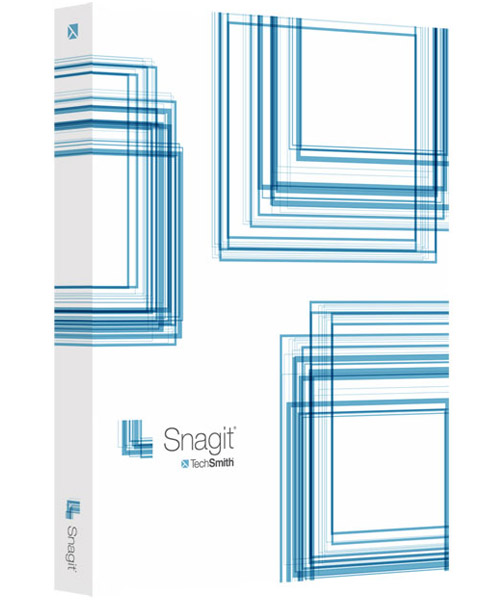
Основное назначение программы - снятие скриншотов с экрана монитора, причем SnagIt умеет делать не только статичные графические "снимки" выбранной области, но и, например, записать в видео то, что происходит на экране, а также захватить картинку из приложений, использующих Direct X, DirectDraw и Direct 3D.

Встроенный редактор аннотаций позволяет добавить к скриншоту, описание, что-то подчеркнуть, вставить при необходимости в нужное место, например, стрелку и т.п. Кроме этого, программа позволяет "выдергивать" текст оттуда, откуда он не перемещается с помощью команд Копировать/Вставить. Из дополнительных функций: поддержка работы со сканерами и цифровыми камерами, а также возможность автоматической отправки сделанных программой скриншотов на веб-сайт. И еще множество других мелочей: управление горячими клавишами, возможность использования преднастроек, выдергивание иконок и другой графики из EXE и DLL, снятие скриншота с веб-страницы, требующей для просмотра прокрутки, и многое другое.
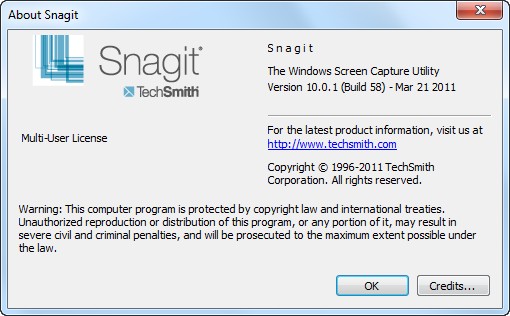
Возможности программы:
Combine images:
- Create custom graphics easily by taking multiple captures and putting them together.
Spotlight and magnify:
- Draw attention to a specific part of your image. Just select the portion you want and Snagit will blur and darken everything else.
Markup tools:
- Add effects to your image, even if you don't have a design degree. Draw attention with arrows, add a text callout or torn edge effect…just to name a few.
Auto-storing:
- All of your captures are automatically saved to your Library with the most recent viewable all the time. Save time by quickly finding all your past captures.
Tagging:
- Along with saving your capture, Snagit also stores information so you can find it again later. Search for your captures by date, website, or a custom flag that you create and assign.
What's New in This Release:
- Added support for image and text scrolling capture on Internet Explorer 9 and Firefox 4.
- Fixed a bug where Snagit crashes or is sluggish when used on a system with multiple monitors.
- Fixed a bug where Snagit Editor hangs or crashes when saving an image.
- Fixed a problem with custom scrolling where the left side of the captured image was cut-off.
- Fixed a crash bug related to USB storage device notifications.
- Fixed a problem with Active window capture where a completely transparent capture was taken.
- Fixed a bug where Snagit Editor would crash on startup in environments with network printers.
- Fixed a problem with the image resizing dialog where in some situations it would not allow changing the height and/or width.
Скачать программу SnagIt 10.0.1 Build 58 (27,20 МБ):


А Оперу так и не крутит ?
Русификатора нет случайно???