SystemTools Hyena 11.7.3
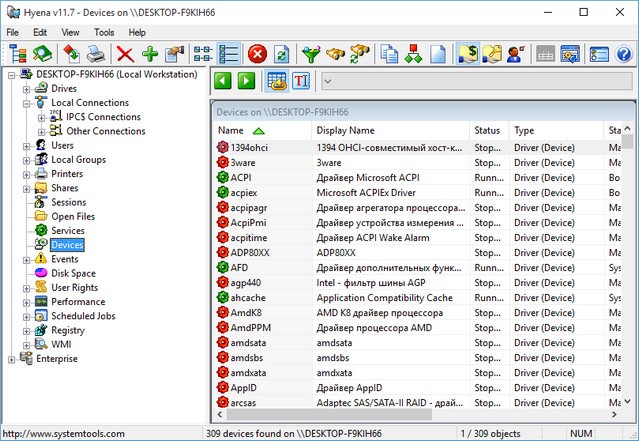
Администрирование средних и крупных локальных сетей под управлением ОС Windows – достаточно непростая задача. В сетях, объединяющих многочисленные домены, сотни или тысячи серверов, рабочих станций и пользователей чрезвычайно легко утратить контроль над ситуацией. Программа Hyena позволит централизованно и без лишних усилий решать повседневные задачи, связанные с управлением, а также предоставит системным администратором множество новых возможностей. Благодаря сочетанию мощных и разнообразных возможностей в рамках одного решения, программа Hyena пользуется заслуженной популярностью у десятков тысяч администраторов во всем мире. Это именно тот инструмент, без которого администратор просто не может обойтись.
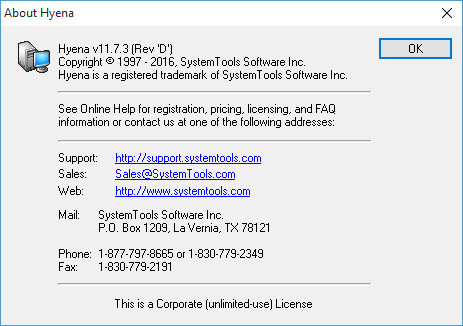
Для выполнения любых операций приложение использует пользовательский интерфейс в стиле «проводника» Windows, с удобным всплывающим контекстным меню, вызываемом нажатием на правую кнопку мыши. Администраторам предоставляются возможности управления пользователями, локальными и доменными группами, общими папками, доменами, компьютерами, службами, драйверами устройств, событиями, файлами и каталогами, принтерами и заданиями печати, пользовательскими сеансами и открытыми файлами, дисковыми ресурсами и правами доступа. Hyena также предлагает средства для отправки сообщений пользователям, назначения заданий, управления процессами. Помимо стандартных средств управления, программа Hyena предлагает тесную интеграцию с службой каталогов Active Directory.
ОС: Windows 2000/XP/Vista/7,8,10, или Windows Server 2000/2003/2008/2012
Что нового в версии 11.7:
The Active Directory Query Manager in Hyena has been extensively modified with a new GUI, and many new features to make even complex Active Directory tasks easier to manage. New features include:
- Modified Layout - The new layout makes better use of screen space and allows resizing for viewing more information.
- Sub-Menu Support - Up to three (3) levels of sub-menus can now be created, allows for better management of large query sets.
- Menu Level Options - Queries can now be placed directly on the main context menu for easier and faster access to the most common queries you select.
- Import and Export - Easily export queries to your co-workers and import queries created by others.
- Query Library - A new library of dozens of directory queries can now be accessed and used as templates and examples. See below for more information.
Active Directory Query Library
Hyena's new 'Active Directory Query Library' contains dozens of pre-defined Active Directory queries that can be imported into the current directory query list, and further customized as needed. Many of the queries in the Library can be used to learn about the options and features of Hyena's query parameters, LDAP filtering, automatic date offsets, and more.
Other Hyena Changes
- Moved the 'Select/Customize...' & 'View all Directory Attributes' options to the main context menu.
- Fixed problem caused by custom account expiration displays (for example, showing --- for 'Never Expires') would result in crash when right clicking on the account expiration date due to the format not being an actual date.
- Corrected problem with Special AD Symbols for group members.
- Removed the multi-valued prefix when returning modified data to the right window after an Active Editor import.
- Added new Advanced Setting, ShowDateTimeInTitleBar, for displaying the date/time in the main Hyena title bar.
- Added a symbol to represent the current date, [TODAY], that can be placed into a custom query.
- Increased custom tool limit to 290 tools.
- Optimized the User 'View Logon Information' function to skip checking for the domain controlle'rs replication identifier when the option to find the originating source lockout server is not selected.
Скачать программу SystemTools Hyena 11.7.3 (21,22 МБ):

