Portable ArtRage Studio Pro 3.5.0

ArtRage Studio - пакет для живописи, предназначенный для того, чтобы обеспечить реалистичные результаты, используя методы рисования на холсте различными инструментами, такими например как ручки, карандаши и мелки. Вы можете работать с программой, используя в своих интересах преимущества уникального взаимодействия пера и экрана, что дает возможность ощутить реалистичность живописи.
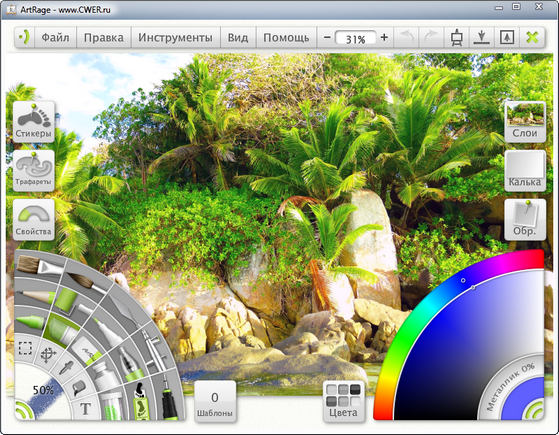
Графический редактор, имитирует рисование на обычной бумаге привычными для художника инструментами. Во всем дизайне чувствуется реализм. Лист, на котором рисуешь, легко поворачивается, приближается и удаляется. Из инструментов можно выбрать карандаш, кисть, фломастер, пастель и много других. Присутствует регулировка давления, прилагаемое при рисовании каким-либо инструментом, например, кистью или карандашом. При рисовании панели автоматически убираются, не мешая закончить линию.
Особенности программы:
- только художественные инструменты
- поддерживает планшеты, угол, нажим
- можно подложить образец и рисовать по нему красками
- задаётся масштаб, прозрачность
- слои и операции над ними
- металлизированная краска (включается под палетой цвета)
- в качестве палитры большой выбор встроенных
- нравится детям, и легко ими осваивается, интуитивно понятный и лёгкий интерфейс
What's New in This Release:
Multithreading.
3.5 Studio and Studio Pro take advantage of multi-processor or multi-core processor systems to accelerate its tools and many of the time critical processes throughout the product.
Package Files.
Package Files allow you to gather together sets of custom resources such as stickers, presets, stencils and more in to a single data file that can be installed by other users with a double click. Package files make sharing content easy.
ArtRage Studio users can install package files, Studio Pro users can create their own. We will be releasing Package Files with new content over time.
Scripting.
ArtRage 3.5 sports a scripting system that allows you to record the process of your paintings for playback later either on your own system, or on another. Scripts can be played back at different resolutions, repainting the original image at a new size to avoid the artifacts that are generated by bitmap scaling. Scripts can also be annotated with notes and highlights, allowing the author to point out techniques and explain what's going on as the painting develops on the viewer's canvas.
ArtRage Studio users can play back scripts, ArtRage Studio Pro users can record and annotate their own.
The Scripting system also includes a full scripting language that can be used by advanced users to create procedural scripts that include variable manipulation and user input prompts to control most of the functions of the application.
Artistic Enhancements.
3.5 contains a number of enhancements to existing tools in Studio and Studio Pro:
- The Real Color Blending system in ArtRage Studio Pro has been rewritten to improve blend results and speed.
- Hard tipped tools such as chalk, crayon, and pencil have been softened slightly to allow for more expression via pressure and improve interaction with the canvas texture.
- The Palette Knife can now be loaded with paint before use.
- Studio Pro's Airbrush has controls for edge falloff and dripping.
Скачать программу Portable ArtRage Studio Pro 3.5.0 (75,81 МБ):


чиво-то с ДЕПО не качается, пишут что нема такого..