Task Coach 1.2.25 + Portable
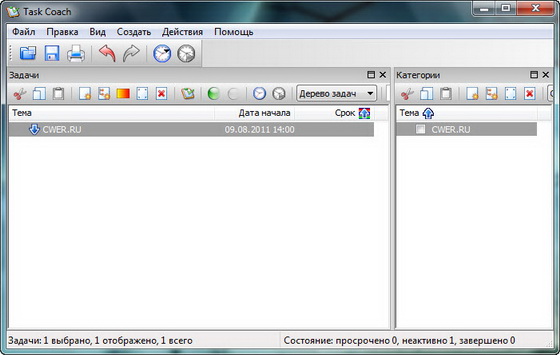
Task Coach - это программа-органайзер для записи текущих дел на самые разнообразные темы. Возможно построение древовидной структуры дел, отображение списком и многое другое. Очень проста в использовании, имеет русский интерфейс. Программа появилась в результате неудовлетворенности доступными ныне менеджерами задач, например Outlook или Lotus Notes, которые не обладают инструментами для создания сложных задач. Часто задачи или важные дела состоят из нескольких действий. Task Coach способен составлять сложные задачи.
Features:
- Creating, editing, and deleting tasks and subtasks.
- Tasks have a subject, description, priority, start date, due date, a completion date and an optional reminder. Tasks can recur on a daily, weekly or monthly basis.
- Tasks can be viewed as a list or as a tree.
- Tasks can be sorted by all task attributes, e.g. subject, budget, budget left, due date, etc.
- Several filters to e.g. hide completed tasks or view only tasks that are due today.
- Tasks can be created by dragging an e-mail message from Outlook or Thunderbird onto a task viewer.
- Attachments can be added to tasks, notes, and categories by dragging and dropping files, e-mail messages from Outlook or Thunderbird, or URL's onto a task, note or category.
- Task status depends on its subtask and vice versa. E.g. if you mark the last uncompleted subtask as completed, the parent task is automatically marked as completed too.
- Tasks and notes can be assigned to user-defined categories.
- Settings are persistent and saved automatically. The last opened file is loaded automatically when starting Task Coach.
- Tracking time spent on tasks. Tasks can have a budget. Time spent can be viewed by individual effort period, by day, by week, and by month.
- The Task Coach file format (.tsk) is XML.
- Tasks, notes, effort, and categories can be exported to HTML and CSV (Comma separated format). Effort can be exported to iCalendar/ICS format as well.
- Tasks, effort, notes, and categories can be printed. When printing, Task Coach prints the information that is visible in the current view, including any filters and sort order.
- Task Coach can be run from a removable medium.
- Tasks and notes can be synchronized via a Funambol server such as My Funambol.
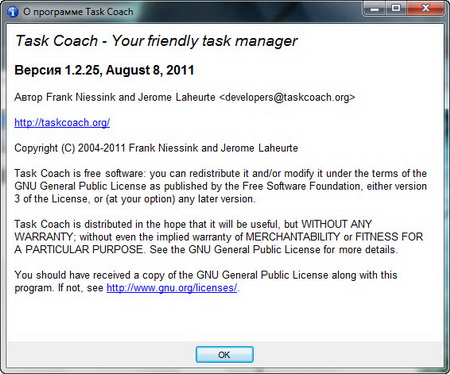
What's New in This Release:
Bugs fixed:
- The anonymize function wouldn't give a notification after saving the file.
- Refresh subtask appearance when moving it to a different parent task.
- Indentation of categories with and without subcategories in the category viewer was slightly different. (3345002)
- Windows would appear on the wrong monitor on Windows 7. (3370403)
- On Windows 7, the task view would flicker every second. (3354402)
- On Mac OS X, Task Coach would hang when both the splash screen and the "file locked" dialog are displayed. (3383050)
- Startup even when reading one of the templates fails. (3386296)
- Task Coach would sometimes crash on startup on Linux.
Features added:
- Users can choose default (relative) dates and times for tasks in the preference dialog. This allows for e.g. automatically setting a reminder the next day. (http://uservoice.com/a/g9xpy)
- Faster saving.
- Preset common SyncML servers (MemoToo)
- The user can choose to use the selected snooze time in the reminder dialog as default snooze time for future reminders.
- Support drag and drop of email messages from local folders in Thunderbird.
- Support drag and drop of email messages from Claws Mail. Patch provided by Tobias Gradl.
Скачать программу Task Coach 1.2.25 (10,04 МБ):
Скачать Portable Task Coach 1.2.25 (10,32 МБ):
ITSS 09/08/11 Просмотров: 3647
0

