AnyPic Image Converter 1.2.0 Build 1503
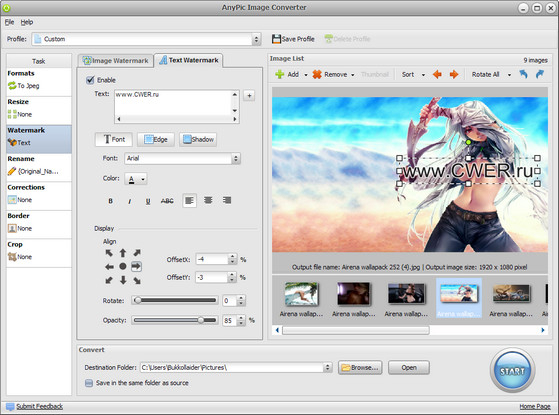
AnyPic Image Converter - это удобный инструмент для пакетной конвертации и обработки изображений. Программа позволит вам конвертировать изображения в различные форматы, изменять размер изображений, поворачивать, обрезать их, добавлять водяные знаки, накладывать различные эффекты и рамки на сотни фотографий одновременно. Всего один щелчок мыши и ваши фотографии идеальны для размещения на вашем веб-сайте или блоге, на Facebook, MySpace и т.д.
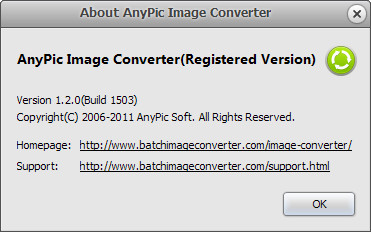
Features:
Automatic, Fast, Easy to Use
- Convert hundreds of images at a time with just a few mouse clicks.
- Convert images with super high speed, support multi-core processing.
- Both amateur and professional photographers can deal with digital photos easily.
Support Hundreds Formats
- Convert between many different image file formats.
- Supports the most popular image formats: BMP, JPEG, TIFF, RAW, PNG, GIF, TGA, and PSD, and almost all image formats.
Resize Image for Any Use
- Resizing image for any different use, such as for Web, e-mail, photo printing, Facebook, MySpace, cwer.ws, mobile phone, etc.
- Three compression choices are provided to meet your demand of image quality.
Batch Conversion
- Convert thousands of files at once in batch mode.
- Convert multiple image files from different formats to desired format in one time with a few mouse clicks.
Output Images with Highest Quality
- Do not damage the accuracy and quality of original image.
- Retain Color Profile, EXIF, IPTC, GPS information.
Watermark for Image Copyright Protection
- Add image watermark.
- Add text watermark to image, the font can be edited, and the outline effect can be added.
- Fully control the parameters of watermark such as position, size and rotation, etc.
- Position and size of watermark adapts to different sizes of images automatically.
Adjust Image Effects in Batch
- Adjust image brightness, contrast and saturation in batch to make your images look more special.
- Shows preview of new image as the setting is adjusted.
- Provide some parameters adjustment for each format.
- Rotate images.
- Apply border to images.
- Crop photos, removing unwanted areas.
Time-Saving Profile
- Save operations that you usually use as profiles and bring convenience with you in the future.
- Preset a wide range of commonly used profile, such as for Web, blog, e-mail, photo printing, Facebook, MySpace, mobile phone, etc.
ОС: Windows 7/2000/XP/Vista
Скачать программу AnyPic Image Converter 1.2.0 Build 1503 (6,06 МБ):

