RJ TextEd 7.80 + Portable
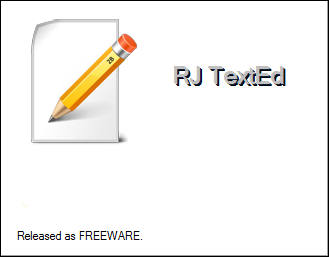
RJ TextEd - юникодный редактор со множеством возможностей для редактирования текста, html-документов, java-скриптов и т.д. Открытие множества документов в многовкладочном окне, подсветка и проверка синтаксиса, подсказки при вводе кода, закладки, неограниченное undo/redo, редактор css, html-превью, встроенный ftp-клиент, поддержка email, поддержка drag'n'drop, поддержка скинов и многое другое.
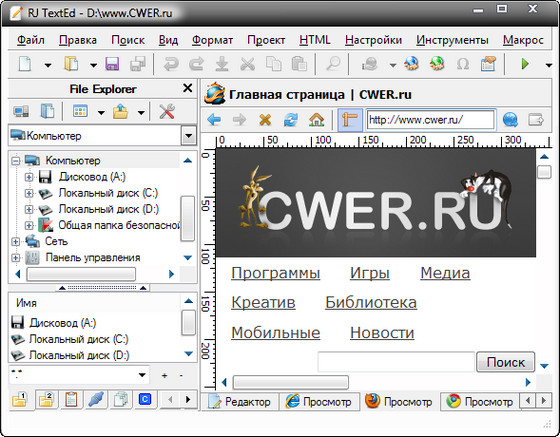
Возможности программы:
- Полнофункциональный текстовый редактор исходного кода с поддержкой Unicode.
- Подсветка синтаксиса.
- Сворачивание кода.
- Проверка орфографии.
- Автоматическое завершение.
- Шаблоны.
- Блок комментариев для осуществления комментирования выделенного текста.
- Интеграция в проводник Windows.
- Поддержка редактора TopStyle Lite CSS.
- Файловый менеджер, клиенты FTP и SFTP.
- Плагины, Add-on и скрипты.
- Темы оформления (более 70 шкурок) и скин-билдер.
- Расширенная сортировка.
- Многоуровневый откат/повтор действий.
- Конвертирование файлов из одного формата в другой.
- Поддержка табов.
- Редактирование и обработка ASCII, UTF-8, бинарных и ASCII файлов.
- Блочное выделение текста.
- Открытие и сохранение UTF-8 закодированных файлов без наличия подписи (BOM).
- Встроенная поддержка Zen Coding.
ОС: Me/2000/XP/2003/Vista/2008/Windows 7 (32 and 64 bit)
What's New in This Release:
Find and replace
Removed the "Extended search" dialog and created a new find and replace dialog. Both the find and replace tab now contain options to search in all open files, project files and files in a folder. I also made several improvements e.g. replace preview now work in selections and from the current cursor position, when making a replace in the current document. The same is true for the count feature.
The search pane in the bottom bar has also been redesigned and several improvements have been made.
It is possible to set a keyboard shortcut to open the find or replace with the option "Find where" set to "Folder". The actions in "Customize keyboard" are "FindInFilesAction" and "ReplaceInFilesAction".
Copy to clipboard option
Added an option to allow the current line to be copied to the clipboard if nothing is selected. This option is turned off by default.
Run script with an event
Added options to run a script when a certain event occur. The options currently are:
Run script
- only manually
- at startup
- at shutdown
- when file is opened
- when file is closing
- when project is opened
- when project is closing
Insert ascending numbers in column mode
Available in the edit menu and will insert ascending numbers in a selection. You can set the number to start from and how much the number should increment. You can also set the alignment (left or right).
XULRunner 8.0 (Firefox 8 preview)
XULRunner 8.0 is included.
Tools
Environment variables like %TEMP% can now be used in a path, initial dir and argument when adding a user tool to the "Tools" menu.
Fixed
- Program freeze issue. The program could sometimes freeze when scrolling a document or changing focus.
- ASP file CPU issue.
- Auto close HTML tags should work now if option is set.
- Plus a lot more reported in the forum.
Скачать программу RJ TextEd 7.80 (31,41 МБ):
Скачать программу Portable RJ TextEd 7.80 (41,8 МБ):

