RoboImport 1.2.0.72

Инструмент “must-have” для фотографов и обладателей цифровых камер. RoboImport поможет вам автоматизировать все рутинные задачи: распределять изображения по папкам, переименовывать файлы, переворачивать изображения, наполнять описанием сами файлы или добавлять знак копирайта на изображения (поля IPTC/XMP), конвертировать файлы RAW в формат DNG, переставлять копирайты в секцию DNG XMP, и даже добавлять координаты GPS (широту, долготу).
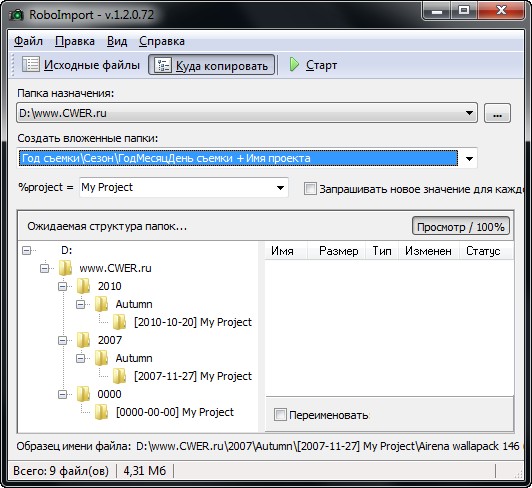
Особенности:
- Автоматическое переименование папок и файлов на основе EXIF-информации
- Автоповороты изображений без потери качества
- Копирование RAW-, видео- и JPEG-файлов в разные папки
- Пакетное конвертирование RAW-файлов в DNG-формат
- Заполнение IPTC-полей
- Заполнение GPS-информации на основе логов GPS-приемника
- Автокоррекция разрешения изображений
- Менеджер откатов копирования, переименований
- Поддержка RAW-файлов
- Прямой доступ к камерам фирмы Canon, USB 1.1, 2.0 или устройств Fire-Wire
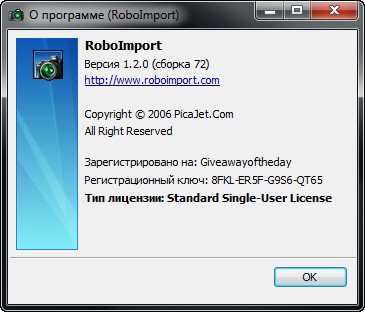
Just connect your camera to the PC and the following steps will be accomplished automatically after a single click:
- RoboImport fires up automatically
- It creates one or more folders in the "c:\photographs" folder, naming those according to the date(s) the images on the CF were created and event names.
- Transfers the images to these folders
- Renames the images in accordance with the naming strategy. To avoid filename duplications, the image date/time and 4 or 5 digits will be added to filenames. Also, you will know what camera they were transferred from. Thus, Canon 350D images would be automatically renamed to "183501_350D_01234.jpg," the 1D's to "141750_1Ds_01234.jpg," and the A610 images to "0917034_A610_01234.jpg."
- All your photos will be auto-rotated during transferring. The rotation is fast and does not degrade images (lossless rotate).
- Corrects image resolution and fixes file timestamp.
- Adds IPTC copyright and picture subject info to the images.
- Pictures are tagged with GPS coordinates of place where one or another picture was made.
- Performs downloads checking.
- Backs images up to the automatically created folders on an external firewire / USB drive(s).
- Clears the CF card.
- Releases the CF card from the system.
- Exits.
- Starts up PicaJet Photo Organizer (or any other application you like) in the newly created folder.
ОС: Windows XP, Vista, 7 (32-bit / 64-bit).
Скачать программу RoboImport 1.2.0.72 (4,73 МБ):
aks85 29/12/11 Просмотров: 4299
0

