CDrtfe 1.4.1 + Portable

Программа для записи CD/DVD дисков. В отличие от других бесплатных программ записи дисков, CDrtfe обладает большой функциональностью и множеством профессиональных настроек. С помощью данного инструмента можно записать CD/DVD диски с данными, музыкальные CD-аудио диски, создать VCD, SVCD и DVD-видео диски. Кроме того, присутствует возможность снимать и записывать ISO-образы дисков, а также сохранять треки CD-аудио дисков с прямым кодированием в MP3, OGG или FLAC формат. Предусмотрен режим симуляции записи, благодаря которому можно уменьшить риск неправильной записи. Программа поддерживает сохранение проектов, интеграцию с Проводником Windows и работу из командной строки.
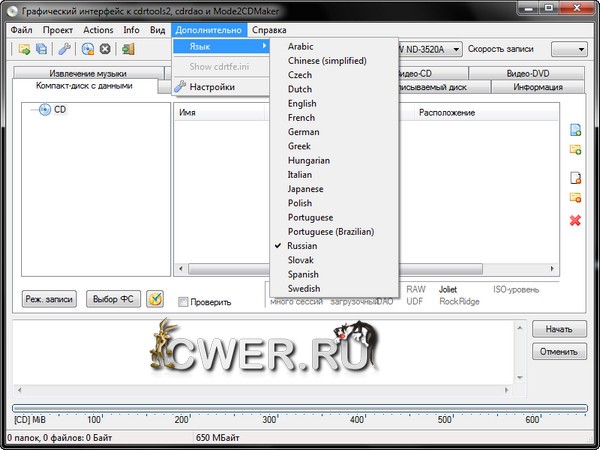
Cdrtfe supports the following features:
- Data CDs
- Audio CDs (including CD-Plus)
- XCDs (with optional error protection)
- Video CDs
- Audio track extraction (wav, mp3, ogg, flac, userdefined)
- Project files
- Can be used with commandline options
- Windows Explorer integration
- Multi language support
- DVD support: Data and Video DVDs
- Remote drive support via RSCSI
ОС: Windows 9x/ME/2000/XP/Vista/7
What's New in This Release:
- Selected task can be started with Ctrl-Alt-Enter.
- Optional warning before closing cdrtfe, if the file compilation has been modified.
- Workaround for the message dialogs to enable the screenreader NVDA to read the text.
Audio CD:
- Only sound files which can be converted to Audio CD compatible wave files will be accepted:
- wav, flac, ape: 44.1 kHz, 16 Bit, stereo
- ogg: 44.1 kHz, 8 oder 16 bit, stereo
- mp3: any
- Missing values for userdefined pauses will be interpreted as 0 seconds. Additional check for invalid values.
ShellExtension:
- It is no longer required to start cdrtfe with admin privileges to (de)activate the ShellExtension under Vista/Win7. Required privileges will be requested, when needed.
- When in portable mode cdrtfe does not allow any longer to activate the ShellExtension.
Bugfix:
- When starting cdrtfe the FileExplorer wasn't opened in the specified folder.
- Current folder in the FileExplorer changed when tab was switched.
- Continuing a multisession CD could make the disc unusable, if files from the previous session were to be hidden and no UDF filesystem was used.
- The old version of files from previous sessions which should be replaced were additionally hidden, which caused mkisofs to fail.
Скачать программу CDrtfe 1.4.1 (5,89 МБ):
Скачать программу Portable CDrtfe 1.4.1 (5,26 МБ):

