WebSite-Watcher 2012 v12.0 Final
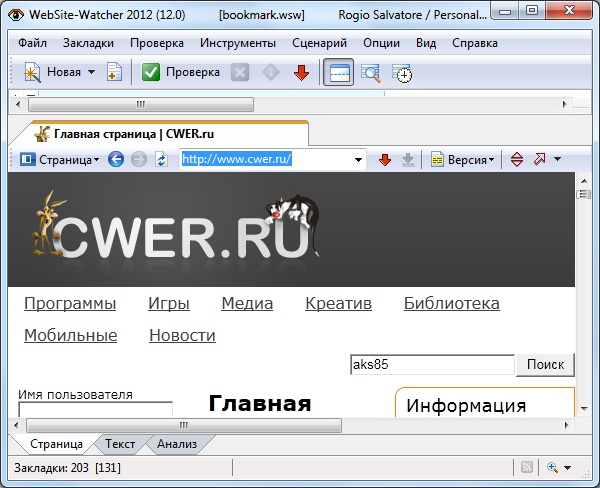
WebSite-Watcher - мощная программа для мониторинга сайтов на предмет их обновления. При обнаружении изменений обновленные страницы сохраняются и на них цветом выделяются все изменения. Для более конкретного контроля за изменением определенной информации возможно использование хорошо настраиваемых фильтров. Программа поддерживает интеграцию с наиболее популярными браузерами - Internet Explorer, Firefox, Netscape и Opera.
Many Features:
- Monitor web pages
- Monitor password protected pages
- Monitor forums for new postings and replies
- Monitor RSS feeds, Newsgroups and local files
- Highlight changes in a page
- Powerful filter system to ignore unwanted content
- Many more features to stay up-to-date!
Many Benefits:
- Don't waste hours checking websites for updates when WebSite-Watcher can do it automatically for you
- Know what your competitors are doing, WebSite-Watcher scans their websites for you
- Know when a new software version or driver update is released, WebSite-Watcher detects the updates for you
- Stay informed with new postings or answers in discussion forums, WebSite-Watcher will notify you as soon as possible
Работать с Website-Watcher можно в двух режимах - новичка и эксперта.
Выбор режима осуществляется при первом запуске программы, но в любой момент можно изменить его через меню Options. Как можно догадаться, режим Beginner предназначен для начинающих пользователей. В этом режиме доступны только основные опции программы. Находясь в нем, можно добавлять и проверять ссылки, просматривать содержимое сайтов, устанавливать некоторые параметры для каждой ссылки. Второй же режим, Expert, дает доступ ко всем многочисленным опциям программы.
Работа с Website-Watcher начинается с создания базы ссылок. Всю информацию о ссылках программа хранит в файлах, которых может быть несколько. Наличие нескольких баз ссылок может быть полезным, например, если за компьютером работает несколько пользователей или если вы хотите разделить свои букмарки по категориям. Добавлять новые ссылки можно двумя способами - вручную или же импортируя их из браузера. Website-Watcher работает с основными популярными браузерами, в том числе Internet Explorer, Netscape, Opera, NetCaptor и NeoPlanet. Импортировать ссылки из браузера можно по одной, перетаскивая их в выбранную папку, или же все сразу. При этом букмарки не перемешаются, а будут сохранены в тех же папках, в которых они хранятся в "Избранном" браузера. Параллельно все ссылки будут помещены в папку All Bookmarks.
Если вы используете прокси при работе с Интернетом, перед тем, как начать проверять ссылки, необходимо указать имя хоста и порт прокси в настройках Website-Watcher. Вручную это делать не обязательно - программа может использовать данные Internet Explorer. Для экспорта достаточно нажать на кнопку Use Settings from Internet Explorer.
Теперь, когда база данных готова, а программа - настроена, можно приступать к главному - к проверке. Вы можете проверять все ссылки одновременно, отдельные папки или же выбирать букмарки для проверки по одной. Программа поддерживает привычные клавиатурные комбинации Windows, так что для выделения нескольких ссылок можно использовать клавиши Сtrl или Shift. Для каждой ссылки можно задать свои параметры проверки. По умолчанию программа использует проверку по содержанию. То есть, она сравнивает содержание веб-странички с закачанным ранее и, если обнаруживает изменения, сообщает вам об этом. Но есть и альтернативные способы проверки - по дате и по размеру. В основном, их стоит использовать, если вы проверяете обновления файлов на серверах, так как в случае с веб-страничками они могут быть неэффективны.

ОС: Windows XP, Vista, 7 (32-bit / 64-bit).
Изменения в версии 2012 v12.0:
- [+] Bookmark properties / Merge pages: It's possible to merge the first x pages from search results (or the last few pages with new content from forum topics) to a single page. This works for URLs that have a parameter that defines the page, eg.
- [+] Bookmark properties / Send e-mail: E-Mail addresses can be selected from a pre-defined list
- [+] Bookmark properties / Options: Bookmarks can optionally be opened in the "Text" tab or in the "Analysis" tab of the internal browser
- [+] Bookmark properties / Actions/Alert on error: New option "Alert after X errors in a row"
- [+] Check FTP folders: The directory listing is converted in a new format and the sub folders and files are sorted. This makes monitoring FTP folders much easier.
- [+] Folder properties / Assign bookmark properties: New option "Apply settings to subfolders"
- [+] Export/Import from Excel: New field wswid that is written when exporting bookmarks. This makes it now possible to export bookmarks, change the URL and re-import bookmarks. Before that change, the URL was used to identify a bookmark. If the field wswid is available, then this field is used to identify a bookmark.
- [+] Export/Import from Excel: New fields, amongst other things fields to ignore updates via black/whitelist
- [+] Send e-mails: Advanced rules for sending (optional, can be used as alternative to send e-mails after each check run)
- [+] Send e-mails: Global black list to suppress e-mail sending. If a page contains a defined entry of the global black list, then an e-mail is not sent. For example if a page contains the text "could not connect to database".
- [+] Send e-mails: New option "Send before other e-mails". With that option enabled, e-mails will be queued and sent before other e-mails.
- [+] Send e-mails: BCC (can be entered in program configuration)
- [+] Send e-mails: HTML e-mails optimized and size reduced
- [+] Send e-mails: size reduction when sending e-mails in text format and changes attached
- [+] Virtual folders: New variables {added_age_hours} and {added_age_days}. These variables can be used to create for example a virtual folder "Recently created" that shows all new bookmarks that were inserted within the last 5 hours.
- [+] Scripts: New built-in function "FileExists"
- [+] Internal Browser / Open with external program: Optional command line parameters can be specified
- [+] Internal Browser / "Text" tab: The "Text" tab can now also show the new or old version of the checked page when they were opened in the "Page" tab before clicking the "Text" tab.
- [+] Initialize PDF/Word/Excel files: Automatically use the filename as the bookmark name
- [+] PDF plugin: WebSite-Watcher can extract text from more PDF files
- [+] Filter system: FirstRegex(...) to ignore or monitor only the first occurrence of a regular expression
- [+] Custom columns: Increased custom columns from 3 to 5
- [+] New plugin: Monitor image URLs
- [+] Plugins: Function "HtmlExtract" has a new parameter to extract image URLs from the checked web page
- [+] Plugins / new built-in function: GetComparisonInfo (see help file for detailed description)
- [+] If an AutoWatch countdown is active while the system turns into hibernation, WebSite-Watcher will wait at least 15 seconds before the next AutoWatch check is started after the system returns from hibernation. This gives Windows some time to re-establish network connections before the next AutoWatch check run is started after hibernation. The default value of 15 seconds can be customized via the program tweak "MinAutoWatchSecondsAfterHibernation".
- [+] program configuration / new tweak "ReopenTabsAfterCrash=0": If WebSite-Watcher crashes, then the next start will show a dialog to re-open the last opened browser tabs. This tweak suppresses that dialog and don't re-open browser tabs.
- [x] Bookmark properties / RSS / Ignore articles older than: The minimum number of days is now 1 (30 in previous versions)
- [-] Some conflicts with "Open in external browser" (Shortcuts Ctrl+F11 and Ctrl+Shift+F11) fixed. By default, Ctrl+Shift+F11 is now Ctrl+Shift+0, if you have customized your shortcuts, then this change doesn't affect your shortcut configuration.
- [-] WebSite-Watcher could (in rare cases) falsely report the error "incorrect file size" when checking web pages
- [-] Some special Unicode characters were not decoded correctly
- Smaller fixes, improvements and optimizations
Скачать программу WebSite-Watcher 2012 v12.0 Final (8,82 МБ):


обновите, плиз...
просто программа или есть и лекарство?
покажите, где на этом сайте просто программы без лекарства. или посмотрите на последний скриншот или даже на первый. просто добавь воды открой глаза
вашему аккаунту больше 4 лет. где вы его взяли, если задаете такие вопросы?
не хотел обидеть - пардоньте
программы попадались - народ иногда спешит выложить новинку а уж потом лекарство
скриншот можно сделать если у вас персональный ключ например да и фотошоп ещё никто не отменял
ещё раз пардон не хтел вас так зацепить)
З.Ы. код подойдёт если программу обновить с 11,5? а то бывало код не принимало если обновлять программу