AV Bros. Puzzle Pro 3.1.0.1
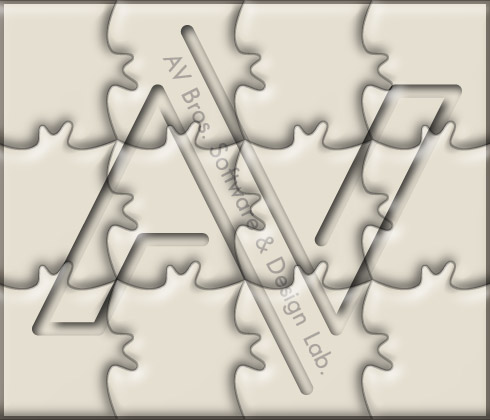
Puzzle Pro – плагин для Adobe Photoshop и совместимых редакторов, имитирующий пазлы. Данный плагин предоставляет пользователям графических редакторов практически абсолютную свободу создания форм пазлов и возможность не только разбивать изображение на кусочки, но и наносить на изображение и сам "нож", разрезающий изображение на эти кусочки (функция Draw Splitter). Благодаря качественному алгоритму Puzzle Pro позволяет создавать большое число разнообразных высококачественных спецэффектов. Puzzle Pro считается одним из лучших плагинов для создания эффекта пазла.
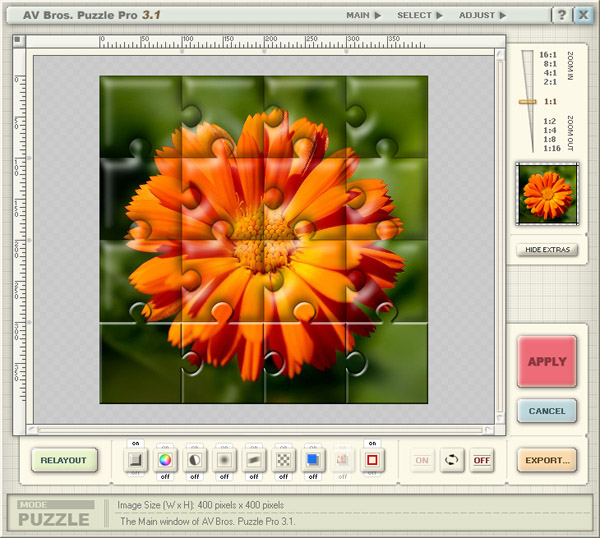
Особенности плагина:
- быстрый и удобный;
- многоуровневый откат;
- создание "ножей" практически любой возможной формы;
- широкий спектр методов;
- большое количество встроенных изменяемых пресетов;
- сохранение пресетов;
- экспорт;
- сохранение/загрузка проекта;
- сохранение цветовых профилей в документы формата PSD (только для Photoshop).
Пазл можно построить буквально в несколько кликов мыши: сразу после открытия фильтра вам предоставляется возможность выбрать в Менеджере пресетов форму кусочков и замков и отредактировать их, если нет подходящих именно для ваших целей. После этого можно добавить тень, объем, цвет, прозрачность, ширину "разреза" и пр.
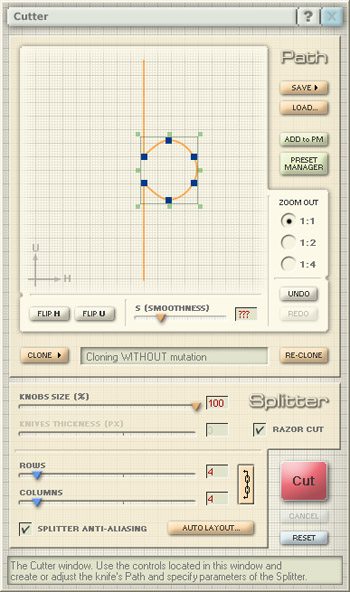
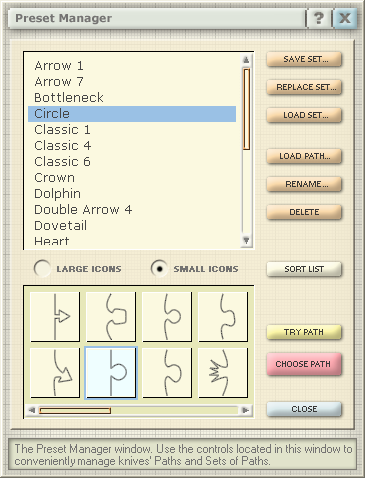
Что нового:
- Layout mode:
- The possibility to add an extra knife between two knots. Bingo! One of the most anticipated features is now available, so that you could create some "crazy" layouts!
- The possibility to specify a thickness of any knife of the Splitter independently. Every time when we've been asked on how to change the thickness of just several knives, rather than the entire Splitter, we had to answer – "...sorry, but to our regret this is not possible...." Now it is!
- The Auto Layout option - the possibility to prepare time-consuming hexagonal and triangular layouts in almost NO time. In particular, creating the hexagonal layout of average complexity could take 30-40 min of boring knots dragging if the previous versions of Puzzle Pro were used. We even do NOT speak about the possibility to change that kind of layout if such changing was required. One should have the "nerves of steel" to start the process again. But now… How would you like the recent... say 20 seconds for the entire process? Dislike the obtained result – noting is easier, get the new one even faster (because now you know what to do)!
- The possibility to equalize different sized knobs with just a click. When you are about to prepare the pieces of a different size, then you need to create the layout with the different sized knives. But by default, the bigger knives have the bigger knobs and if your project requires the similar sized knobs, then you're "in trouble" with the earlier versions of Puzzle Pro. You could do that, but only one knob by one... Now, it can be done – in just a click! Well, if you count that you reach the Adjust menu first, then two clicks in total.
- The possibility to specify a size of any knife's knob independently. This is the opposite task – you need to prepare the different sized knobs. And again, it could be done in earlier versions, but with lot of efforts. Now, with Puzzle Pro 3.1 you can do that quickly and easily!
- Puzzle mode:
- Three (3) built-in effects have been added: Stroke, Invert and Image Overlay. Both Stroke and Invert are very helpful features and by including them we've met our customers' needs. As for the Image Overlay option… Image Overlay is the revolutionary option and has become one of the most effective features that Puzzle Pro 3.1 has obtained! (Please note that this option is supported only if your host is Adobe® Photoshop®.)
Now you can quickly and conveniently perform (either automatically or manually) the very useful operation – to make the particular puzzle piece (or a group of pieces) carry the content taken from the layer other than the active layer. This problem arises when you, for example, want to create the collage of a school graduates with each graduate on a particular piece. (Please check our on-line Gallery for the similar sample.)
- Puzzle Pro 3.1 has obtained a highly advanced Export option (in the Puzzle Mode) that includes the following features:
- In addition to exporting pieces as a PSD file, the plug-in now offers exporting pieces as a group of .PNG files, where each piece is an individual .PNG file. This feature is extremely useful for further operating pieces in the numerous hosts, because .PNG is a widely supported file format (unlike .PSD).
- The possibility to disable the plug-in's built-in bevel effect while exporting pieces. This possibility is very important for further manipulating pieces in Photoshop. In particular, you can now use the Global Light option when add Photoshop layer effects (e.g. bevel) to the pieces, so that you could keep the correct shading/highlighting the pieces while manipulating (e.g. rotating) them.
- The possibility to choose a method (simple or advanced) of pieces' naming while exporting for most convenient identifying the particular piece afterwards.
- General:
- FULL compatibility with Adobe Photoshop CS3 - CS5*, including support of the Smart Filters and Video Layers (for PS CS3 - CS5 Extended) options of these hosts! The combination of our Photoshop plugin's power and Smart Filters' flexibility lets you quickly and extremely conveniently edit the obtained result, when necessary.
- Mac OS X version of Photoshop CS5 is to be run in the 32-bit mode ONLY.
- As for Video layers... just check our Gallery's sample– it is worth a thousand words!
- Mac version of AV Bros. Puzzle Pro 3.1 is the Universal application and therefore can be successfully used on both Intel- and PowerPC-based Mac computers.
- AV Bros. Puzzle Pro 3.1 for Windows now has both 32-bit and 64-bit versions! Using the 64-bit version of Puzzle Pro 3.1 allows you to apply it to significantly larger documents!
- The plug-in has obtained the larger preview areas. Both the Main Preview area and the Knife Path's (formerly Shaper) preview area have become larger and this has significantly improved the convenience while working with the plug-in.
- The plug-in's user interface was redesigned, so it has become both more aesthetically pleasing and more convenient to use.
- The plug-in's performance was improved.
- A couple of minor bugs were fixed.
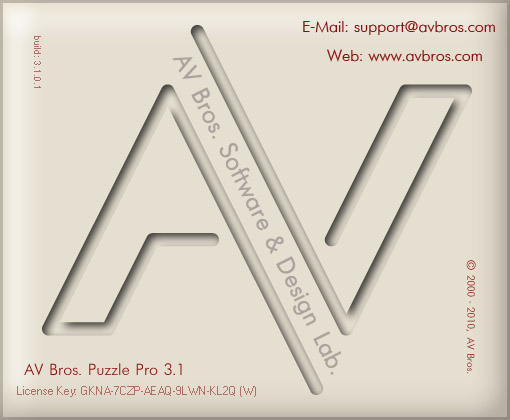
Поддерживаемые редакторы:
- Adobe Photoshop (7.0, CS, CS2, CS3, CS4 (32/64 bit), CS5 (32/64 bit))
- Adobe Image Ready (2.0 и выше)
- Adobe Photoshop Elements (1.0 и выше)
- Adobe Fireworks (MX и выше) (ранее Macromedia Fireworks)
- Corel Photopaint (8 и выше)
- Corel Paint Shop Pro (5 и выше) (ранее Jasc Paint Shop Pro)
- ACD Systems Canvas Professional 8.0.1 (ранее Deneba Canvas)
- Ulead Photoimpact (8 и выше)
ОС: Windows XP, 2003, Vista, 7, x32 / x64
Русский язык: нет (английский)
Лекарство: в комплекте
Скачать плагин AV Bros. Puzzle Pro 3.1.0.1 x32 (4,24 МБ):
Скачать плагин AV Bros. Puzzle Pro 3.1.0.1 x64 (4,35 МБ):
SevaCwer 05/04/12 Просмотров: 3518
0

