Advanced Host Monitor 9.18 Enterprise
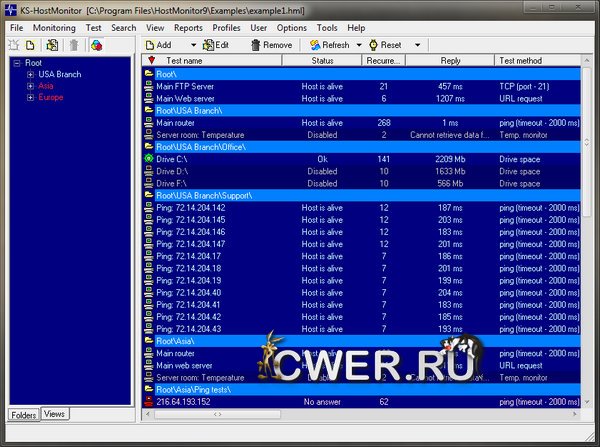
Advanced Host Monitor - программа осуществляет постоянный мониторинг доступности и быстродействия серверов. В случае ошибок и сбоев в работе сервера, программа предупреждает администратора (или же пытается исправить проблему самостоятельно). В программе используются 68 методов тестирования, присутствует большое количество настроек. Кроме того, программа позволяет создавать детализированные логи в различных форматах (Text, HTML, DBF и ODBC), имеется встроенный редактор отчетов, удобный и понятный интерфейс и т.д.
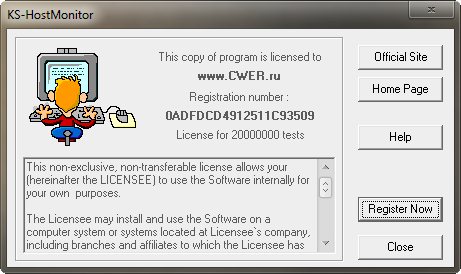
Особенности программы:
- 68 различных тестов позволяют контролировать практически любой параметр сервера или другого сетевого устройства;
- 30 методов реакции на события комбинируемые в гибкие профайлы;
- Поддержка разнообразных логов и отчетов (HTML, Text, DBF, ODBC);
- Встроенный Report Manager позволяет создавать свои виды отчетов;
- Графический анализатор логов;
- Web Service и Telnet Service позволяют контролировать монитор удаленно;
- Пакет включает агенты для мониторинга Windows, FreeBSD, Linux, NetBSD, OpenBSD и Solaris систем

ОС: Windows 2000 SP4, XP Professional SP2, Windows Server 2003 SP2, Vista SP2, Windows Server 2008 SP2/R2 и Windows 7
Что нового в этой версии:
HostMonitor, RCC, RMA: now SNMP Get test may request several counters and check result of expression using retrieved values. As before, you may specify single OID number or MIB name, in such case HostMonitor will retrieve single counter and check its value.
In addition:
HostMonitor version 9.18 allows you to use expressions like
TotalTraffic1 = [1.3.6.1.2.1.2.2.1.10.1] + [1.3.6.1.2.1.2.2.1.16.1]
In such case HostMonitor will retrieve 2 counters (1.3.6.1.2.1.2.2.1.10.1 - total number of octets received on interface #1; 1.3.6.1.2.1.2.2.1.16.1 - total number of octets transmitted out of interface #1) calculate sum of these counters and check result.
When you are using this expression, %MIBNAME%, %MIBNAMESHORT% and %PATH% variables will be set to TotalTraffic1 (name of the variable specified in this expression); while %OBJECT% variable will be set to [1.3.6.1.2.1.2.2.1.10.1] + [1.3.6.1.2.1.2.2.1.16.1]
Also you may use folder-level variables instead of expression. In such case variable should be specified using Folder Properties dialog and it should contain valid expression.
For example you may use [1.3.6.1.2.1.2.2.1.10.1]+[1.3.6.1.2.1.2.2.1.16.1] string for %fvar_totaltraffic1% folder variable and then just type %fvar_totaltraffic1% when setup SNMP Get test item. In such case %MIBNAME%, %MIBNAMESHORT% and %PATH% variables will be set to totaltraffic1 while %OBJECT% variable will be set to [1.3.6.1.2.1.2.2.1.10.1]+[1.3.6.1.2.1.2.2.1.16.1]
When you are using expression for SNMP Get test, counters should be specified by OID numbers enclosed in square brackets. MIB names cannot be used in expressions.
Also you may use round brackets (to change common rules of precedence) and the following operators: div - integer division, the value of (x div y) is the value of x divided by y and then rounded in the direction of zero to the nearest integer
mod - remainder
* - multiplication
+ - addition
- -subtraction
or - bitwise OR operation
and - bitwise AND operation
xor - bitwise XOR operation
Note: When at least one operand of AND/OR/XOR operators specified in binary format, HostMonitor will use binary format for result as well. E.g. (6 and '11111111B') will return '110B'. If you want to convert number in binary format to decimal format, you may use addition (+), subtraction (-) or multiplication operations. E.g. '110B'+0 will return '6'.
Example: var1 = (([1.3.6.1.2.1.2.2.1.10.1]+[1.3.6.1.2.1.2.2.1.16.1]) div ([1.3.6.1.2.1.2.2.1.14.1]+[1.3.6.1.2.1.2.2.1.20.1]+1) AND 11110000B)+0
- HostMonitor: Domain Expiration test supports several new WhoIS servers
- HostMonitor: new macro variable %TestTimeout% represents timeout specified for test item
The following issues were resolved
- HostMonitor, RMA: If you are using SOAP tests with POST request over HTTPS protocol, in some cases test may fail because two "Content-Type" lines could be sent in the header. Fixed
- HostMonitor, RCC: Minor GUI corrections
Скачать программу Advanced Host Monitor 9.18 Enterprise (17,51 МБ):

