Aneesoft Total Media Converter 3.5.0.0
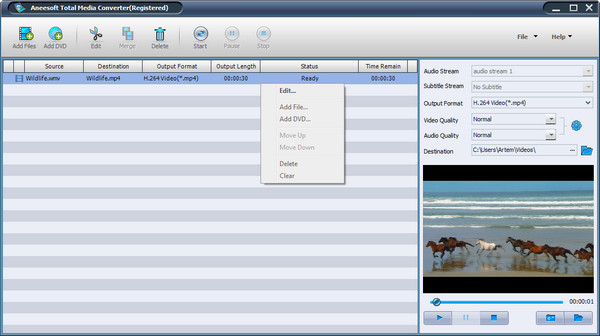
Aneesoft Total Media Converter - мощная, универсальная программа которая состоит из: граббера видео DVD, конвертера видео файлов и извлечение аудио из DVD и видео файлов. Утилита поддерживает AVI, MPEG, WMV, MP4, RM, MOV, 3GP, VOB, FLV, HD видео форматы (AVI, MPEG, WMV, MP4, H.264/AVC, MOV, MKV, AVCHD, 3GP) и другие популярные видео и аудио форматы. Программа также способна создавать файлы, совместимые с iPod, iPod Touch, iPod Touch 2, iPod Nano, iPod Nano 4, iPod Classic и другими портативными устройствами.

Key Features of Aneesoft Total Media Converter
- Convert video files among various video formats
Supporting loading a wide range of video formats, including HD video formats such as AVCHD and 720P/1080P, Aneesoft Total Media Converter allows you to convert between multiple video formats MP4, MOV, MKV, MPG, AVI, ASF, WMV, FLV, TS etc, as well as convert videos from HD to SD. - Rip/Convert DVDs to video/audio formats
With this versatile media converter software, riping/converting DVD discs (including encrypted DVDs), DVD ISO files, DVD folders to your wanted video formats, audio formats for playback on portable devices in few clicks and few minutes, but with stunning quality! - Convert audios between all popular audio formats
Aneesoft Total Media Converter offers to extract audio from DVDs/videos, convert audios to AAC, M4A, AC3, MP3, WMA, WAV, OGG, AIFF, FLAC, AMR, MKA, MP2, AU. - Convert DVDs, videos, audios for all kinds of popular devices
With preset output Profiles, you can easily, quickly convert DVDs, videos and audios to iPad 3, iPad2, Kindle Fire, iPhone4, iPhone 4S, Apple TV, iPod, iTunes, Xbox360, PSP, PS3, Wii, NDS, Android Phone, BlackBerry, iRiver, Archos, Sansa, Creative ZEN, ASUS Tab, Toshiba Thrive, Lenovo Tab, Acer Iconia, HTC Flyer, Zune, Palm etc supported formats. - Crop frame size to retain what you want
With built in video editor, Aneesoft Total Media Converter supports for cropping the picture frame of a video to remove any unwanted areas, and setting aspect ratioa(4:3, 16:9, au). - Add Watermarks to Video
This Total video converter personalizes your video with multiple picture and/or text watermarks added. - Flexibly adjust brightness, contrast, effect
Want to put creativity on the movie and make it fantastic? With Aneesoft Total Media Converter, it's so easy to adjust the brightness, contrast, and artistic effect (gray, invert, embossment, gamma, sepia, 3DGrid etc.)of the video! - Set the interlaced video to non-interlace video
This media converter offers to set interlaced videos into non-interlaced videos, which absolutely is a unique function! - Merge multiple videos files into one file with one click
Join/combine several videos together to create a new video so that you can watch the favorite videos continuously! - Rich professional settings
More advanced parameters are available for professional users with Aneesoft Total Media Converter. Adjust video quality, video codec, video resolution, video bit rate, frame rate, audio quality, audio codec, sample rate, audio bit rate, audio channel. - Complete batch audio/video/DVD conversions speedily
Aneesoft Total Media Converter converts multiple videos in an instant with multi-threading、batch processing, and multi-core CPU processing, which save time, free up CPU resources, and free your hand. - Video preview
The media converter lets you preview the original and the edited video side-by-side for easy comparison. - Select video/DVD audiotracks/subtitle freely
Aneesoft Total Media Converter empowers you to select audio tracks and subtitles if you video/DVD comes along with multiple subtitles or audio tracks. - Easy-to-use and user-friendly converter software for Windows users
Even if you’re a newbie in converting videos/audios/DVD movies, the intuitive and clear interface will help you know the software in few seconds. Aneesoft Total Media Converter also can meet advanced users’ needs like advanced settings, video editing.
ОС: Windows XP (SP2 и выше), Windows Vista, Windows 7
Что нового в этой версии:
- Solve the crash problem on Windows 7 while editing videos;
- Fix some minor bugs.
Скачать программу Aneesoft Total Media Converter 3.5.0.0 (6,45 МБ):

