VueMinder Ultimate 10.1.1
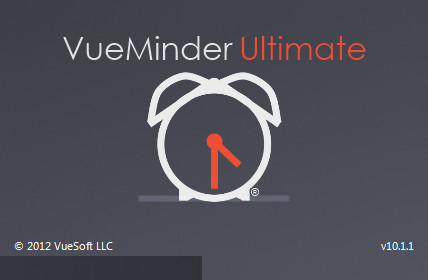
VueMinder Ultimate - программа, которая поможет систематизировать ваше время. Составьте себе расписание и получайте напоминания когда угодно и где угодно. Получайте всю информацию о встречах, заданиях и записях, просто взглянув на прозрачный календарь, который находится прямо на вашем рабочем столе. Открывайте совместный доступ к календарю на работе, дома или в Интернете. Автоматическая синхронизация календаря с Google Calendar и Outlook. Вы сможете распечатать календарь, используя любой из предоставленных стилей и шаблонов. Вы сможете запланировать и сделать очень много с помощью VueMinder Calendar Ultimate. Программа переведена на множество языков, включая русский.
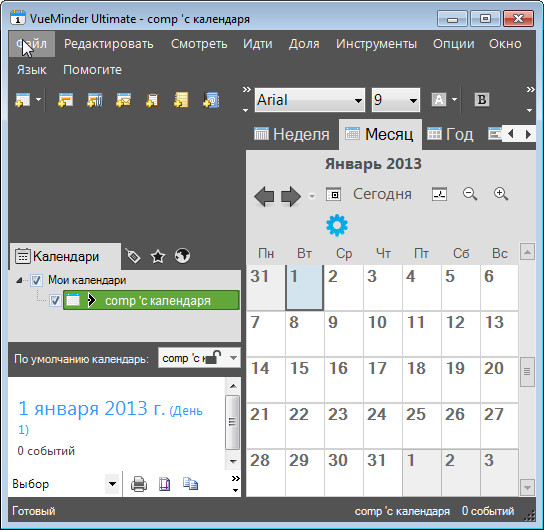
Основные возможности:
- Гибкие опции напоминаний
- Синхронизация с Google Calendar
- Возможность интеграции в Microsoft Outlook и Excel
- Встроенный календарь рабочего стола
- Возможность полностью настроить то, как отображаются записи в календаре
- Возможность просматривать день, неделю, месяц и т.д.
- Открывайте общий доступ к календарю по локальной сети
- Отправляйте весь календарь или отдельные встречи и напоминания по электронной почте
- Управление данными
- И много других функций…
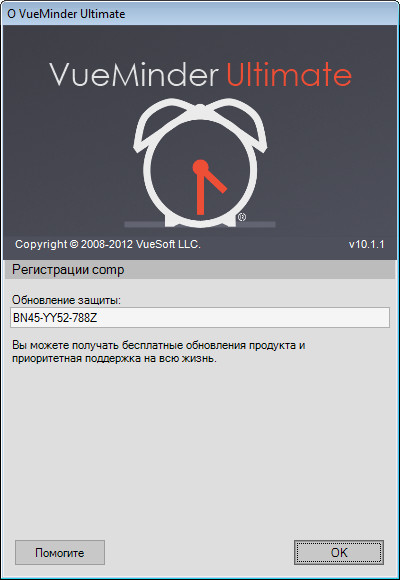
ОС: Windows XP, Vista, 7, 8 (32-bit / 64-bit)
Что нового в этой версии:
- Added the Finnish language. This will be the default if the language in the Windows Control Panel is set to Finnish. Otherwise, Finnish can be selected from the Language menu.
- Added the ability to sync or import calendars from Outlook 2013.
- Improved the Snooze field in the popup reminder window to enter edit mode when a reminder is activated. Also, as a snooze value is typed, it will be autocompleted.
- Improved the Contact List to enable editing of the email address and website values directly from the list, instead of needing to open the Contact Editor.
- Improved the Event, Task, and Note lists to use the color sidebar type that is specified in the View menu.
- Improved the Details Pane to indicate whether the selected event has been marked as completed.
- Improved the Configuration Wizard to ask if the user wants a calendar to appear on their Windows desktop. Previously, a desktop calendar would always appear and would need to be closed if the user didn't want it.
- Improved item tooltips to allow more content before scrollbars will appear.
- Corrected copying and pasting of events, tasks, and notes. In some cases, nothing would happen when attempting to paste.
- Corrected syncing of individual event colors with Google Calendar when the colors are modified via the Appearance Toolbar.
- Corrected category, priority, and location colors to not update from VueMinder Server if the Sharing option to sync these colors has been disabled. Previously, local color changes would be immediately overwritten by colors on the server if the option to sync colors was disabled.
- Corrected importing from ICS files that were generated by iCal. In some cases, an error message would appear.
- Corrected the Details Pane to update when a date is clicked in the Day, Week, or Year views. Previously, this was only working in the Month view.
- Corrected the Details Pane when a date is selected to show all the tasks occurring on that date, as well as any tasks that are currently (as of today) overdue.
- Corrected the Desktop Calendar to highlight today's date.
- Corrected the task tray tooltip that is displayed after VueMinder is minimized, so clicking the tooltip will prevent it from appearing again (as indicated in the tooltip).
- Corrected sending SMS reminders through a 3rd party web-based SMS service. Reminders would always be sent to the event or task creator, even when the "Send to myself" box was unchecked. Also, when using a non-English translation of VueMinder, reminders would sometimes not be delivered to the specified recipients.
- Corrected each menu command to end with "..." when using the command will result in a new window appearing within VueMinder.
- Corrected printing to not show the "Click to add event" button, which would sometimes appear in the printout.
- Corrected tables in the text editor to use the same default font style, size, and color that is used for text outside of tables.
- Corrected installation on Windows 8 to not incorrectly claim the need for .NET Framework 3.5. Only .NET Framework 4.0 is required.
- Minor improvements and corrections.
Скачать программу VueMinder Ultimate 10.1.1 (16,9 МБ):

