NeoPaint 5.2.0 + Rus
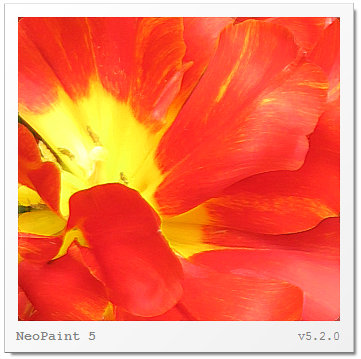
NeoPaint - программа, предназначенная для работы с графическими файлами, позволяет осуществлять захват картинок с экрана (создание скриншотов), имеет редактор GIF анимации, редактор для изготовления иконок, специальные эффекты, огромный набор инструментов для живописи, и многое другое. С использованием данной программы Вы сможете легко исправлять различные фотографии, а так же создавать потрясающую графику и размещать ее на страницах Интернета. Программа работает с самыми популярными графическими форматами, такими как JPEG, GIF, PCX, TIFF, BMP и PNG. Имеется интегрированная поддержка сканеров и цифровых камер.
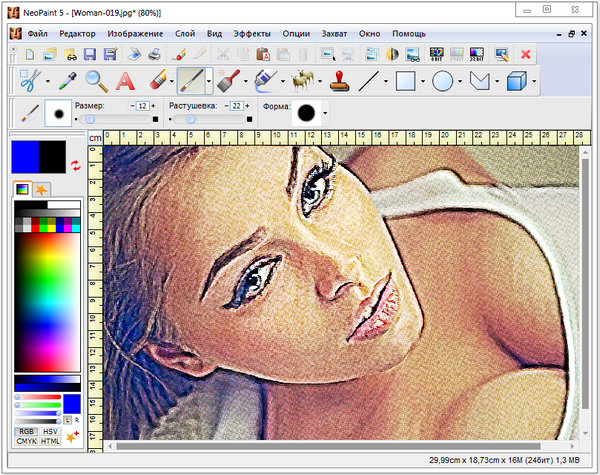
Интерфейс программы заслуживает похвалы – простой, понятный, все пиктограммы говорят сами за то, что с их помощью делается. В NeoPaint встроен браузер картинок, с помощью которого легко искать и открывать изображения. Не смотря на все достоинства программы, как редактора картинок, все же ее главное назначение – художественное творчество, то есть создание картинок “с нуля”, и помогает в этом пользователю большая библиотека графических семплов. Многим такой графический редактор может показаться слишком простым, даже детским, но в этом и его основное предназначение. NeoPaint как раз и рассчитан на использование неопытными пользователями.
Особенности:
- Painting and Drawing Tools: Brush, Pencil, Pen, Alpha Channel, Spray Can, Charcoal, Crayon, Chalk, Highlighter, Watercolor, Fountain Pen, Color Tint Brush, Custom Brushes, Eraser, Color Eraser, Fill (solid, gradient, image tile, texture), Color Replacement Fill, Text (with effects), Line, Bezier Line, K-Line, Color Sampler, Smudge, Blend, Sharpen, Soften, Sponge, Clone, Red-Eye Removal, Tooth Whitener, Multi-Level Zoom, Rectangles, Rounded Rectangles, Ellipses, Polygons, 3D shapes and more.
- Transparency: Create professional looking transparent 32-bit PNG images with full alpha channel support.
- Layers: Use layers to create complex images quickly.
- Multi-Level Undo/Redo: Dynamic undo/redo feature keeps track of multiple changes made to your pictures while using a minimum amount of memory.
- Stamp Pad: Quickly assemble pictures using collections of clip art and stamp images. Create, edit, rename and delete stamps. Stamp images may even be used as custom multi-colored brushes.
- Selection Tools: Rectangle, Editable Rectangle, Ellipse, Polygon, Freehand, Interactive Crop, Magic Wand and Color selection with transparency, opacity and edge blending options. Selections can also be rotated at any angle.
- High Quality Text: Superb text quality with five antialias/smoothing modes, adjustable line spacing, justification, outline, special effects (drop shadow, block shadow, halo and mirror) and multiple fill styles (solid, gradient, image tile and texture). Text can also be rotated at any angle.
- Special Effects and Textures: Blur, Erode, Sharpen, Soften, Noise, Antialias, Edge Enhance, Auto Equalize, Impressionism, Acrylic, Pen & Ink, Cartoon, Charcoal, Colorer Pencil, Pointillism, Fresco, Mosaic, Border, Buttonize, Vignette, Bevel, Shadow, Snapshot, Old Photo, Fade, Halftone, Posterize, Solarize, Blend, Emboss, Lattice, Motion Blur, Pixelize, Screen, Smoked Glass, Streak, Whirlpool, Wave, Bump Map, Edge Detect, Frosted Glass, Swirl, Diffuse Glow, Intensity Detect, Sun Burst, White Balance. Textures: Brick, Burlap, Canvas, Cast Iron, Clouds, Coral, Crumpled Paper, Denim, Dirt, Fire, Grease, Leather, Marble, Matting, Melted Plastic, Oatmeal, Plasma, Sand, Sponge, Stucco, Thick Paint, Tile, Water, Wood and more. Many Photoshop™ compatible plug-in effects can be used with NeoPaint too.
- Color Control: Works with 2, 16, 256, grayscale and 24-bit/32-bit 16 million color images. Custom Palettes, Color Balance, Color Similarity, Brightness, Contrast, Hue, Saturation, Color Reduction/Conversion, Color Separation/Combining, Gamma Correction, Hue/Saturation/Luminosity, Levels/Histogram, Curves, and more.
- Multi-Resolution Icons and Cursors: Create your own Windows icons and cursors each containing multiple images in different sizes and color depths.
- Full Screen Editor: Use your entire screen to view and edit pictures.
- Favorite Colors: Save your often used colors to NeoPaint's favorites palette then select them with a single click.
- Screen Capture: Integrated NeoGrab utility that makes creating screen shots for manuals, training, newsletters and web sites fast and easy. A variety of capture methods make it simple to get just the portion of the screen you want.
- Picture Browser: Integrated Picture Browser can be used to display thumbnail previews of an entire folder of image files. Additionally, previewed files may be opened, copied, moved or deleted using the included file management tools.
- Scanner/Camera Support: Provides direct access to most WIA and TWAIN compatible scanners and digital cameras and other devices. Support for 35 RAW image formats.
- Printing: Excellent printed output to any Windows compatible black and white or color printer! Print preview allows exact placement and sizing. Print crop marks, CMYK separations, and more.
- Internet/Web support: Create and edit transparent 32-bit PNG, transparent GIF and animated GIF images. Use the PNG, GIF and JPEG optimization options to reduce file size. The "Load from the Web" option can load images over the Internet directly into NeoPaint. Capture Webpage option converts any webpage to a picture - even pages too big fit on your screen.
- And more....
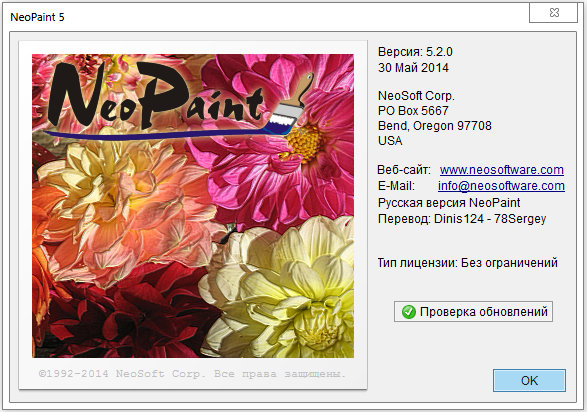
Что нового:
- Enhancements
- Enlarged the size of the Text Tool’s popup character map and added tabs to switch between Unicode and ASCII/ANSI character sets. (The character map can be displayed by clicking a button at the top of the text editor that appears when entering text.)
- Added an option to manually adjust the size of brush images used by the Custom Brush Tool.
- Added an option to display a pixel level grid in zoom mode. This option can be turned on or off by selecting Grid Settings from the View menu.
- Added an optional startup Welcome Screen allowing users to choose between loading an existing picture, creating a new picture or retrieving a picture from a camera or scanner. This option can be turned on or off by selecting Set Preferences from the Options menu.
- And several other minor enhancements.
- Fixes
- Modified the Windows cursor CUR files created by NeoPaint to be more compatible with resource editors used by programmers and app developers.
- Improved the accuracy of the precision brush cursors. Previously, precision cursors would not line up correctly with the on-screen pixels when the picture was zoomed.
- And several other minor fixes.
ОС: Windows XP, Vista, Windows 7 or Windows 8 (32-bit or 64-bit)
Скачать программу NeoPaint 5.2.0 + русификатор (18,14 МБ):

