KeePass Password Safe 2.23 + Rus + Portable

KeePass Password Safe - удобный менеджер паролей. Хранит пароли или другие секретные данные в хорошо защищенной базе данных, позволяя при этом рассортировать их по группам. Скачав KeePass на cwer.ws, можно при необходимости распечатать базу данных, экспортировать ее в другие форматы (TXT, HTML, XML, CSV, ...), импортировать в другие форматы (TXT-файлы Password Safe v2, файлы CSV, ...), открыть и быстро вставить логин/пароль на веб-странице, производить поиск по базе, создавать стойкие ко взлому пароли и выполнять многие другие операции. Базы данных зашифрованы с использованием лучших и наиболее безопасных алгоритмов шифрования (AES и Twofish). Поддерживается расширение возможностей плагинами.
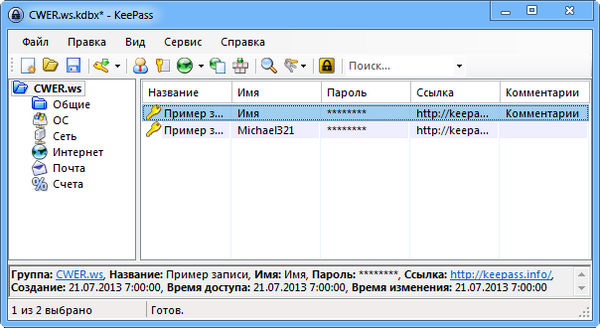
Особенности программы:
- Высокая Безопасность
- Мульти Ключ доступа
- Portable - KeePass отлично работает без установки
- Экспорт данных в TXT, HTML, XML и CSV файлы
- Импорт из файлов различных форматов
- Простой перенос Баз Данных
- Поддерживаются Группы Паролей
- Поля Времени и Вложения
- Горячие клавиши и функция Drag&Drop
- Интуитивная и Безопасная работа с буфером обмена
- Поиск и сортировка
- Многоязычная Поддержка
- Надежный Генератор Случайных Паролей
- Изменяемая Архитектура
- Открытый исходный код!

ОС: Windows 98 / 98SE / ME / 2000 / XP / 2003 / Vista / 7 / 8, 32-бит и 64-бит
Что нового в этой версии:
- New password quality estimation algorithm.
- Added toolbar buttons: 'Open URL(s)', 'Copy URL(s) to Clipboard' and 'Perform Auto-Type'.
- Added 'Generate Password' command in the context menu of the KeePass system tray icon.
- Added 'Copy history' option in the entry duplication dialog (enabled by default).
- Added 'Duplicate Group' context menu command.
- In the MRU list, currently opened files now have an '[Opened]' suffix and are blue.
- When a dialog is displayed, (double) clicking the KeePass system tray icon now activates the dialog.
- Added {T-REPLACE-RX:...} placeholder, which replaces text using a regular expression.
- Added {VKEY-NX X} and {VKEY-EX X} special key codes.
- Added 'Perform auto-type with selected entry' trigger action.
- Added 'Import into active database' trigger action.
- Mozilla Bookmarks HTML import: added support for groups, bookmark descriptions and icons.
- Mozilla Bookmarks JSON import: bookmark descriptions are now imported into the note fields of entries.
- RoboForm import: added support for the new file format.
- Added support for importing Network Password Manager 4.0 CSV files.
- Enhanced SafeWallet XML importer to additionally support importing web entries and groups from very old export file versions (for newer versions this was already supported).
- Added database repair mode warning.
- Added option to accept invalid SSL certificates (turned off by default).
- Added user activity notification event for plugins.
- File transactions for FTP URLs are now always disabled when running under .NET 4.0 in order to workaround .NET bug 621450.
- Added workaround for Mono list view item selection bug.
- Added workaround for Mono bug 649266; minimizing to tray now removes the task bar item and restoring does not result in a broken window anymore.
- Added workaround for Mono bug 5795; text and selections in password boxes are now drawn properly (a monospace font can only be used on Windows due to the bug).
- Added workaround for Mono bug 12525; dialog banners are now drawn correctly again.
- Added workaround for Mono form loading bug.
- KPScript: added 'Import' command.
- KPScript: the 'ListEntries' command now also outputs date/time fields of entries.
Improvements / Changes:
- When the option for remembering the last used database is enabled, KeePass now remembers the last active database (instead of the last opened or saved database).
- The 'Add Group' command and the F2 key in the groups tree view now open the group editing dialog; in-place tree node label editing is disabled.
- Custom string and plugin-provided columns in the 'Configure Columns' dialog are sorted alphabetically now.
- Improved behavior when closing inactive databases.
- Improved support for trigger actions during database closing.
- The 'Special' GUI character set now includes '|' and '~'.
- The 'High ANSI' character set now consists of the range [U+0080, U+00FF] except control and non-printable characters.
- The options dialog is now listed in the task bar when it is opened while KeePass is minimized to the system tray.
- A remembered user account usage state can now be preset even when the user account option is disabled using key prompt configuration flags.
- Improved initial input focus in key creation/prompt dialogs when key creation/prompt configuration flags are specified.
- During synchronization, the status dialog is now closed after all files have been saved.
- Improved behavior of the global KeePass activation hot key when a dialog is displayed.
- Changed auto-type command icon.
- Shortened product name in main window title.
- Improved data URI validation.
- Custom clipboard data is now encoded as data URI (with a vendor-specific MIME type).
- Improved configuration loading performance.
- Enhanced IO connection problem diagnostics.
- Improved single instance checking on Unix-like systems.
- KeePassLibC DLLs and ShInstUtil are now explicitly marked as DEP- and ASLR-compatible (like the executable file).
- Various UI improvements.
- Various code optimizations.
- Minor other improvements.
Bugfixes:
- The suffixes to the 'Inherit setting from parent' options on the 'Behavior' tab of the group editing dialog now correctly show the inherited settings of the current group's parent.
- When locked, the main window's title doesn't show the full path of the database anymore when the option 'Show full path in title bar (instead of file name only)' is turned off.
- The status bar is now updated correctly after sorting by a column.
Скачать программу KeePass Password Safe 2.23 (2,49 МБ):
Скачать портативную версию KeePass Password Safe 2.23 (2,22 МБ):


Пользуюсь много лет. Начиная, с самой первой версии. Сейчас посмотрел текущую версию у себя = 1.12.Обновляюсь.
Спасибо.
Программа толковая, если с ей правильно-по уму обращаться. Самое ценное в этой программе то, что её можно установить на флешку и Ваши данные всегда с собою; то есть в надёжных руках(если не кому не скажите про это и пароль который установлен на программу).
Спасибо за программу.
Из бесплатных off-line программ самая удобная и активно развивающаяся
в какую папку язык кидать??
В ту куда установилась автоматически программа(обычно это диск C\ProgramFiles\KeePass Password Safe 2), но для такой проги лучше указывать путь установки самому(в случаи если winda слетит или вирус какой-то) на пример на свою флэшку очень удобно, или в комп на любой другой не системный диск для того чтобы Ваши данные могли сохраниться и были по дальше от посторонних глаз.
p.s.И не ,,язык вкидать,, а файл ,,Russian.lngx,, копировать и вставить в рабочую папку(и будет Вам счастья)!
move the language file (LNG/LNGX) into the application directory of KeePass (in which KeePass.exe is).
Распаковать, в папку с программой
Start KeePass, go 'View' -> 'Change Language' and select your language. Restart KeePass.
Затем выбрать в программе
Спосибо
+1
Круть, моя палочка выручалочка, помогает и в работе и дома
+1