BricsCad Platinum 13.1.15.41783

BricsCad – лидер среди альтернативных DWG САПР платформ, предлагает полный набор функций для профессиональных пользователей. Bricscad использует формат DWG и обеспечивает полную совместимость с AutoCAD® 2012. Bricscad имеет интуитивно понятный интерфейс и не требует дополнительного обучения.
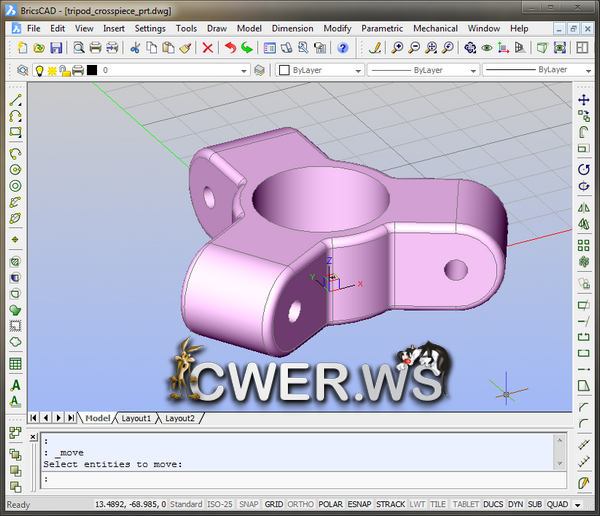
Новые функции
- Прямое трехмерное моделирование в режиме визуализации
- Автоматическое распознавание намерений проектировщика
- Решатель геометрических и размерных зависимостей
- Квадро-меню
- Новый модуль для работы с растрами
- Обрезка штриховки и добавление пользовательских шаблонов штриховки
- Новый модуль PDF
- Настройка параметров страницы
- Секущие плоскости
- Визуальные стили
Ключевые возможности
- Совместимость с форматом DWG 2010
- Поддержка DWG от 2.5 до 2010 версии
- Мощный механизм визуализации
- Ассоциативные размеры
- Привязка и динамический ввод
- Редактирование ссылок
- Мощный проводник
- Объединенный диспетчер параметров
- Visual Basic for Applications (VBA) (только версия для Windows)
- Быстрое ядро LISP с поддержкой более 450 VLAX функций
- Полная поддержка ADS/SDS API
- Совместимость с COM API
- Поддержка BRX/ARX
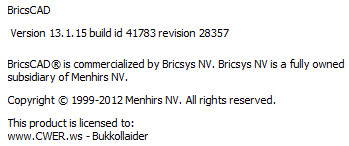
ОС: Windows 7 (32/64 bits) / Vista / XP
Что нового в этой версии:
Improvements
- ASSEMBLY DESIGN:
- BMVSTYLE: extended the set of available visual styles in the command prompt.
- BMXCONVERT: upon conversion of xsolid standard parts to blocks, instead of creating the block content using its original layer, it is now placed on layer 0, which is better integrated with the built-in dwg behavior that allows block content placed on layer 0 to assume the properties of the layer on which the block is inserted.
- CHAPOO:
- added the 'ChapooLogVerbose' preference.
- after login from Drawing Explorer, instead of hiding the Chapoo button, its label is replaced with 'Chapoo Logoff'.
- removed an unnecessary warning dialog ("No drawings in account").
- removed an error message that was shown in some cases when the Chapoo folder was empty.
- on upload, check if the drawing has dependencies, if so, they can be uploaded with the drawing, and a DocumentLink will be created on Chapoo.
- added ChapooUploadDependencies preference to decide what to do with dependencies.
- DRAWING EXPLORER: check if the drawing has DocumentLinks, if so, they can be downloaded with the drawing (they will be placed in the same folder as the drawing).
- DRAWING EXPLORER: no connection with the Chapoo server is made until the Folders tab is selected.
- DIRECT MODELING: the delay, that occurs when using dmPushPull on a 2D contour that is near a complex solid, has been reduced.
- MECHANICAL: added the bmVStyle command to the 'Mechanical Visualization' toolbar and menu.
- MECHANICAL BROWSER:
- components visual styles are now available from the context menu and properties.
- improved the performance of the tree update.
- SR15387, SR36391:
- DRAWING EXPLORER - DIMSTYLES:
- added help text tooltips.
- added DIMTSZ, DIMBLK, DIMSAH, DIMTVP settings (removed special processing of DIMBLK1 and DIMBLK2)
- PROPERTIES PANEL: added DIMTSZ (Tick Size) for linear and angular dimensions.
- SR35536 - DRAWING EXPLORER: now restores sort column and sort mode (ascending/descending) each time it is reopened (but not between sessions).
- SR36977 - SNAPPING: during grip editing of line and polyline entities, additional tangent and perpendicular snaps to other entities are available now.
- SR37381 - LAYER: improved the performance for deleting layer filters.
- SR37773 - DRAWING EXPLORER: added the EXPFOLDERS command to open the Drawing Explorer on the Folders tab.
Fixes
- ASSEMBLY DESIGN:
- drawings containing a bill of materials table were not correctly opened in BricsCAD Classic.
- BMDISSOLVE: assembly 3D constraints were not always correctly maintained by the command.
- BMFORM, BMDISSOLVE: selection by window was not supported.
- CHAPOO:
- there was a problem connecting with my.chapoo.com
- connection failed when 'ChapooServer' preference was not terminated with trailing slash character.
- files of which the name contained non-ascii characters could not be displayed or uploaded.
- SR37918: 'New Folder' on Chapoo account didn't work.
- SR37919: files of which the name contained spaces could not be uploaded.
- DRAGSNAP: the command was not available.
- DUAL MONITORS: when using an external display, dockable dialogs like the Properties Bar, Command Line window and Toolpalettes could be off-screen after switching from 'Extend these displays' to 'Show desktop only on 1', or after the external display had been disconnected. Now, when BricsCAD starts up, and a dockable dialog's position is off-screen, the dialog is moved to a default position. (So 'lost' dialogs can be retrieved by restarting BricsCAD).
- FONT: parts of the text in the polar array dialog were invisible when not using a small font.
- MECHANICAL BROWSER: the assembly tree was not always updated after modifying the model.
- SR33273, SR37714 - DISPLAY: some entities with non-zero elevation were not displayed on models containing entities with huge, improper coordinates.
- SR35114 - DRAWING EXPLORER: on Windows XP the folders and files in the Folders tree were not sorted alphabetically.
- SR36065 - MTEXT: part of an MText bounding box was not filled with the background mask.
- SR36818 - LAYER FILTERS: drawings containing invalid layer filter definitions triggered an exception and caused a crash. The code was made more robust to gracefully handle this type of drawing corruption
- SR37009, SR37531, SR37855 - DIALOG: the Open/Save file dialog could be off-screen.
- SR37404 - RENDER: running the render command from within a paperspace viewport is now supported.
- SR37539 - DUAL MONITORS: when using dual monitors, after moving the Drawing explorer to the second screen, closing and reopening it, it was displayed on the first screen.
- SR37562 - BLOCKS: annotation blocks that had the flag "Match orientation to layout" were displayed in the wrong position.
- SR37727 - XREF:
- removing an xref A, that had a nested xref B, caused an unload of xref B, even if B was referenced directly in the same parent drawing.
- using the '-XREF' 'Path' command option, a relative path was not recognized.
- SR37727,SR37807 - DRAWING EXPLORER: an xref belonging to paper space was not displayed in the xref list till actually switching to paper space.
- SR37814 - SHORTCUTS: it was not possible to assign shortcuts to Ctrl+MiddleMouseButton.
- SR37859 - PROPERTIES PANEL: the open/closed status of a property list was not remembered.
- SR37883 - CUI:
- doubleclick action for ATTBLOCKREF is now recognized as an action for blocks with attributes.
- doubleclick action for ATTDYNBLOCKREF was removed from CUI.
- for normal blocks, BLOCKREF is used instead of INSERT (doubleclick actions and entity context menus).
- for blocks and xrefs, DDEDIT is used instead of REFEDIT.
- SR37970 - HELP: clicking 'help' when customizing toolpalettes didn't do anything.
- SR37983 - DRAWING EXPLORER, FOLDERS: when 'Blocks' is selected in the tree, the block info shown in the Block Explorer should not be editable: 'Rename' is now disabled in menu and context menu, and editing with F2 is disabled as well.
- SR37949: a custom command that uses (command pause) or '\' in the menu macro, could not be interrupted by launching another command or trying to quit the application. It could only be stopped by pressing the Escape key.
- SR37965 - LEADER/QLEADER: there was a delay when creating leaders in large dwg.
- SR37976, SR37111 - SHX FONTS: after applying a fix for SR37111 in V13.1.10, .SHX files using the 'shape' specifier in their header, were no longer accepted as fonts. The filtering system has been adjusted to be less strict.
- SR38004 - OPEN: a drawing containing a proxy of AeccDbAssocAction could not be loaded due to an exception in the 2d constraints glyph manager.
Applications
- BRX: re-enabled the BRX function AcDbObject::cancel().
- SR25254 - BRX: AcEdUIContext: icons in context menus are supported now.
- SR34077 - BRX: negative GS Markers can now be used in acedSSNameEx.
- SR37404 - LISP: after running (command "-render" "viewport") the render output no longer disappears immediately, it remains visible till an action triggers a display update.
- SR37922 - LISP : using (read-char) on a binary file could fail after reading 0x0A character, if not followed by 0x0D character.
- SR38010 - LISP : using "Lisp Optimiser" - (progn item) with a single item could cause a load failure, if the 'item' was an atom, not an expression or list.
Скачать программу BricsCad Platinum 13.1.15.41783 (144 МБ):
Bukkollaider 26/12/12 Просмотров: 1942
0

