Alchemy Mindworks Animation Workshop 2.0a24
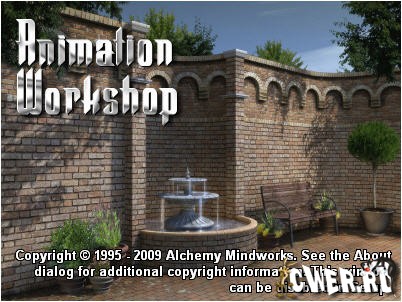
Программа позволяет создавать анимированные баннеры, кнопки, интерактивные элементы веб-страниц и прочую мультипликацию из графических файлов и текстовых блоков. Отличительной особенностью является возможность редактирования текстового содержания полученных роликов даже после их создания. Готовые работы можно экспортировать в форматы GIF, MNG, AVI, MOV и SWF (Flash).
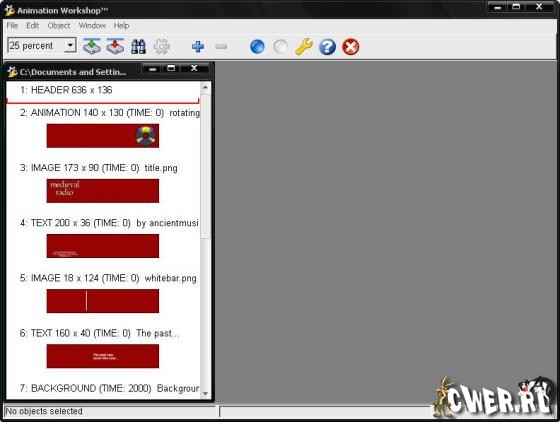
Build professional banners, advertisements and other commercial animations in minutes, with an impressively short learning curve. Animation Workshop handles the elements of its animations as objects, eliminating the need to understand how animation files are structured.
Animation Workshop will assemble your animations from still images, text and other animations. It brings an inexhaustible library of graphic effects to the table. It maintains its text as editable text objects, rather than graphics — the text content of your animations will be editable after they're created.
Export Animation Workshop's animations to GIF, MNG, AVI, MOV and SWF (Macromedia Flash™).
Whether you need really quick web page banner advertisements, eye-catching graphics for a PowerPoint™ presentation, video titles that are hard to ignore or animations for Presentation Wizard or Screen Saver Construction Set documents, Animation Workshop will make it happen in minutes, and make it look like you have a complete graphic design house on speed-dial.
You can view a selection of example animations created by Animation Workshop.
There's a helpful comparison between Animation Workshop and GIF Construction Set Professional, should you be uncertain which animator will best suit your requirements.
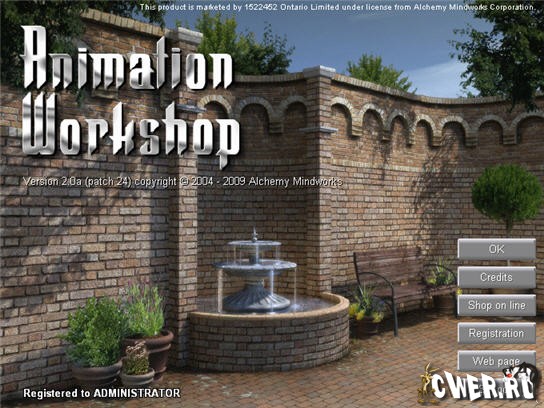
- Build animations quickly from your source still images, text and other animations.
- Import JPG, PCX, GIF, BMP, TGA and PNG still images.
- Import AVI, GIF, MOV and MNG animations and digital video.
- Create text with any TrueType font on your system.
- Export to GIF, MNG, AVI, MOV, SWF (Macromedia Flash™).
- Export animations to SWF (Macromedia Flash™) with sound.
- Edit the text elements of your animations after they're created.
- Fill text and backgrounds with solid colors, gradients, fractal textures and tile matrices.
- Supercompress your web page animations for the minimum possible file size.
- Learn Animation Workshop in an hour with the engaging tutorial installed with this software.
Скачать программу Alchemy Mindworks Animation Workshop 2.0a24 (15,71 МБ):

