WinSnap 3.0.9

WinSnap позволяет делать скриншоты экрана монитора и редактировать полученные изображения. WinSnap может захватывать скриншоты нестандартных окон, которые имеют не строго прямоугольную форму. Кроме того, программа способна автоматически исправлять некоторые недостатки в графике, накладывать тени, сохранять результаты в большинстве графических форматов.
Особенности WinSnap:
- Flexible screen capture capabilities
- Smoothing shadow effect in Photoshop style
- Powerful image processing and basic canvas transformations
- Support of various image formats and advanced auto-save options
- Easy Web publishing and E-Mail sending
- Multilingual user interface (Unicode based)
- Easy makes screenshots of windows with rounded corners
- WinSnap saves info about window form and adds real smoothing shadows.
- Alpha-Channel and PNG/TIFF transparency are supported.
- Unique "Application" capture mode allows you to capture all visible windows of the foreground application with one click.
- Unique "Multi-Object" capture mode allows you to select multiple windows on the screen and easy combine them into one screenshot.
- Basic coloring effects and canvas transformations.
- Advanced auto-save and auto-copy options.
- Configurable External Tools menu to open image editors and optimizers.
- Usual keyboard and mouse control (Print Screen replacement).
- Make all this work with one 100-kb application - smaller than Paint!
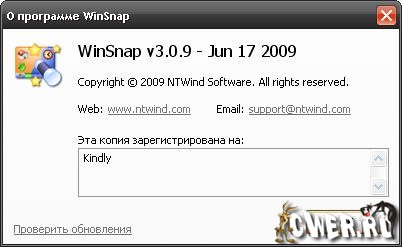
What's new:
- New translations: Czech, Indonesian (27+ languages now)
- "Auto-Save" and "Auto-Copy" work when changing effects now
- New command line switches: /FIXED-SIZE, /FIXED-POS (see forum)
- Some other minor improvements and bug fixes
Скачать WinSnap 3.0.9 (0,575 МБ):
Qantum2 17/06/09 Просмотров: 2609
0

